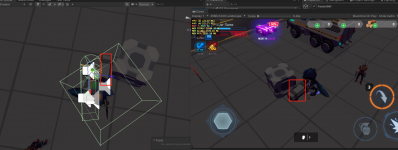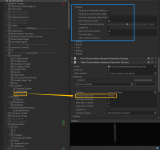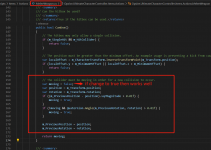Hi,
I'm using a box collider on character as melee weapon's hitbox.
If there is an obstacle around(marked with red frame and as it shows in the first screenshot the enemy is not fully blocked), the hitbox can't detect the hits.
If I disable the obstacle's collider component at the runtime, then the hits can be detected.
The melee weapon has to collide with the obstacles because I want the character can destroy the props, at the same time I want the enemy can be hit if he is in the attack range.
I tried to increase the Max Collision Count and some other values of the Melee setup but not working.
I don't know what I'm doing wrong.
I'm using a box collider on character as melee weapon's hitbox.
If there is an obstacle around(marked with red frame and as it shows in the first screenshot the enemy is not fully blocked), the hitbox can't detect the hits.
If I disable the obstacle's collider component at the runtime, then the hits can be detected.
The melee weapon has to collide with the obstacles because I want the character can destroy the props, at the same time I want the enemy can be hit if he is in the attack range.
I tried to increase the Max Collision Count and some other values of the Melee setup but not working.
I don't know what I'm doing wrong.