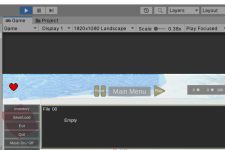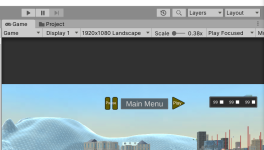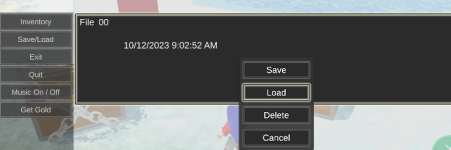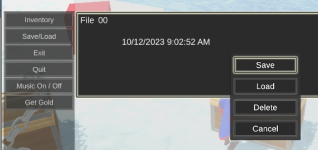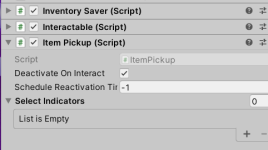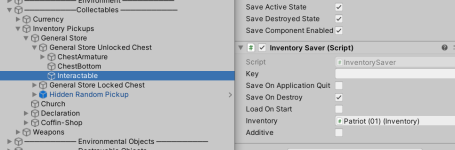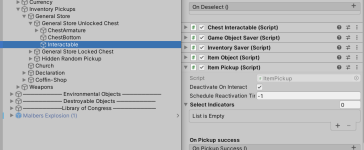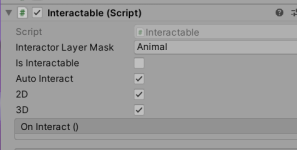PvSEntertainment LLC
Member
The Player opens chest, takes all the inventory. Saves the progress. Next time player plays the game, then loads his inventory, he can go back to the chest and gather the same inventory again. Consequently, he could do this a hundred times and increase his inventory a hundred fold.
Using the Game Object Savor, individually on the Chest itself, or on the Interactable within the chest, or on both, as you previously instructed me, does not work. When the item pickup is added to the chest, the auto interactable function ceases to work.
We would like to keep the chest and not destroy it, but not allow the player to continuously receive items from the chest.
Suggestions?
Using the Game Object Savor, individually on the Chest itself, or on the Interactable within the chest, or on both, as you previously instructed me, does not work. When the item pickup is added to the chest, the auto interactable function ceases to work.
We would like to keep the chest and not destroy it, but not allow the player to continuously receive items from the chest.
Suggestions?