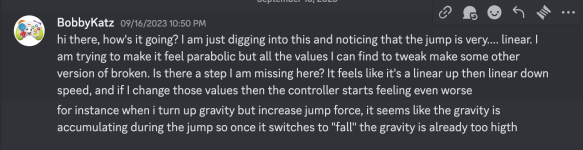prisoncube
New member
Jumping just feels extremely off no matter how I tweak the values, how can I achieve a natural feeling jump? I thought using the values from the sample scene character would work but even that feels incorrect. Honestly, I'd be satisfied with an answer that just tells me some magic parameter values to use, but I'm starting to feel like maybe its not a me problem.
This discord user explains it better:
Thanks
This discord user explains it better:
Thanks