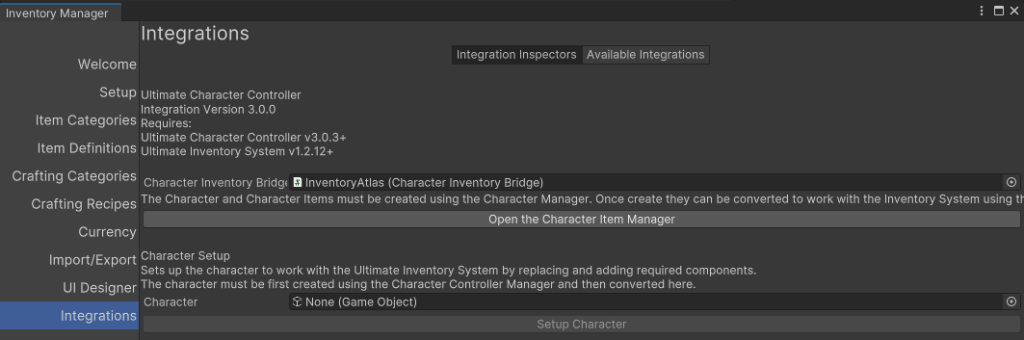Hi,
I had a few items for my main character and an AI Agent, working all fine.
Then I created another AI Agent with another weapon in another scene (without the game manager open). So when I pressed play, several error messages appeared and I was worried so I deleted the new item again, along with the automatically created InventoryDatabase_EquippedSlots & InventoryDatabase_ItemSetRulesObject (I deleted the correct ones -> only the new ones created for the new AI Agent).
After that I went back to the main scene with the game manager and everything.
But when I hit play now, the characters (player and AI) spawn without any items. Or rather, they are actually spawned, but they are inactive in the hierarchy.
No error messages appear, I checked every component, all looks fine (every component is connected to the Inventory components in the project etc.)
I did not change anything at all appart from what I described above. Restarted the editor several times, updated the scene with the Inventory System Manager (also tried to create new ones) but the items won't show up anymore.
So to test thinks out, I created again another item for the new AI Agent and for the main character.
This time I paid attention to have the game manager in the scene.
But now I get the same problem with every item on every character.
I have different Item Categories for the main character & AI's.
Sorry for the pamphlet but I'm totally lost.
Thanks a lot for helping out!
Btw, another quick question regarding the integration:
Do I need a UCC ItemCollection for every AI Agent / Character or may I leave that out (I guess so)?
I had a few items for my main character and an AI Agent, working all fine.
Then I created another AI Agent with another weapon in another scene (without the game manager open). So when I pressed play, several error messages appeared and I was worried so I deleted the new item again, along with the automatically created InventoryDatabase_EquippedSlots & InventoryDatabase_ItemSetRulesObject (I deleted the correct ones -> only the new ones created for the new AI Agent).
After that I went back to the main scene with the game manager and everything.
But when I hit play now, the characters (player and AI) spawn without any items. Or rather, they are actually spawned, but they are inactive in the hierarchy.
No error messages appear, I checked every component, all looks fine (every component is connected to the Inventory components in the project etc.)
I did not change anything at all appart from what I described above. Restarted the editor several times, updated the scene with the Inventory System Manager (also tried to create new ones) but the items won't show up anymore.
So to test thinks out, I created again another item for the new AI Agent and for the main character.
This time I paid attention to have the game manager in the scene.
But now I get the same problem with every item on every character.
I have different Item Categories for the main character & AI's.
Sorry for the pamphlet but I'm totally lost.
Thanks a lot for helping out!
Btw, another quick question regarding the integration:
Do I need a UCC ItemCollection for every AI Agent / Character or may I leave that out (I guess so)?