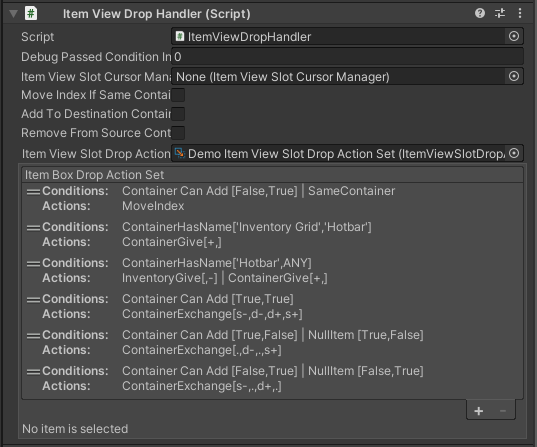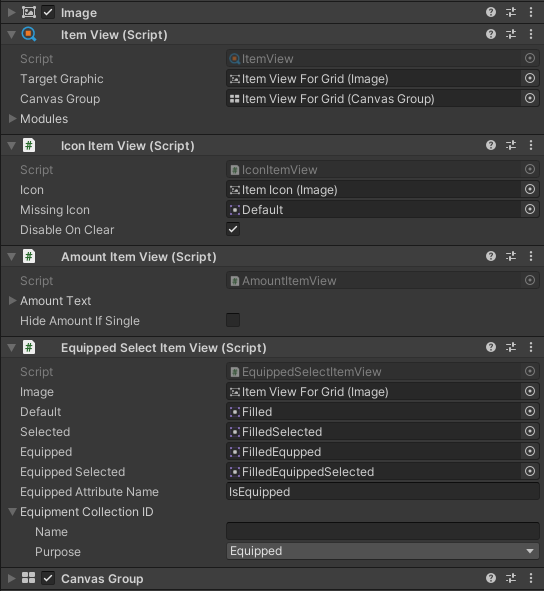splinedrew
Member
Hey there!
I have a quick question about how to handle some logic. When trying to drag an item that is currently Equipped on an Item Slot Collection onto my main inventory (also an Item Slot Collection), the item that is currently equipped disappears. This is likely due to the fact that the item that is in the main item slot collection cannot be assigned to the Equipment Slot. However the system doesn't seem to detect this. Here is a video of the issue: https://streamable.com/k44ny5 (the issues show up at around 18 seconds in, you can see the head and chest gear disappear when dropping on the wood)
Under the hood I am using Item View Slot Category Restrictions for the Equipment Slots so that it only accepts Head Wear, Chest Wear etc. It kind of looks like the system needs to search if the object that is being dropped on matches the Item View Category Restriction set for the item that is being dragged?
Thanks!!
I have a quick question about how to handle some logic. When trying to drag an item that is currently Equipped on an Item Slot Collection onto my main inventory (also an Item Slot Collection), the item that is currently equipped disappears. This is likely due to the fact that the item that is in the main item slot collection cannot be assigned to the Equipment Slot. However the system doesn't seem to detect this. Here is a video of the issue: https://streamable.com/k44ny5 (the issues show up at around 18 seconds in, you can see the head and chest gear disappear when dropping on the wood)
Under the hood I am using Item View Slot Category Restrictions for the Equipment Slots so that it only accepts Head Wear, Chest Wear etc. It kind of looks like the system needs to search if the object that is being dropped on matches the Item View Category Restriction set for the item that is being dragged?
Thanks!!