You are using an out of date browser. It may not display this or other websites correctly.
You should upgrade or use an alternative browser.
You should upgrade or use an alternative browser.
Item capacity
- Thread starter SupremeSmash
- Start date
To do this you may use Item collection restrictions
Here is the documentation:
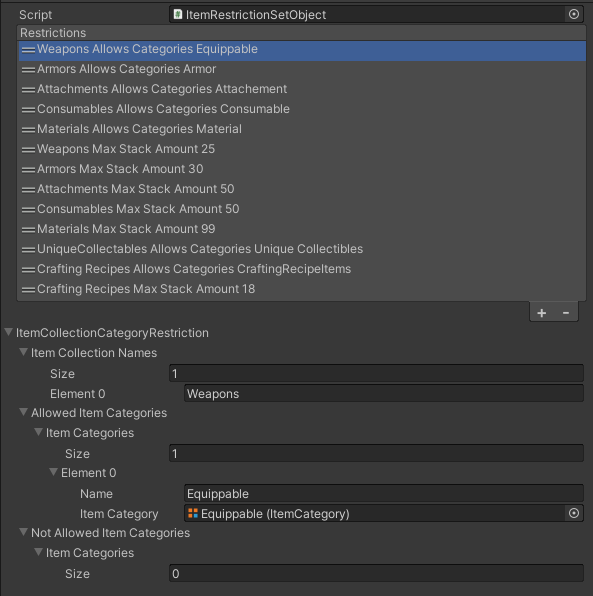
 opsive.com
opsive.com
Here is a video tutorial where I go through setting that up:
The idea is to set the capacity on the item definition/category as an attribute and then tell the inventory it should not add the item if it goes over a certain capacity using an Item restriction.
You may also choose whether to keep the item in your inventory or swap it out if it overloads. And you may choose what happens to the item that was forced out or rejected using an item action.
Here is the documentation:
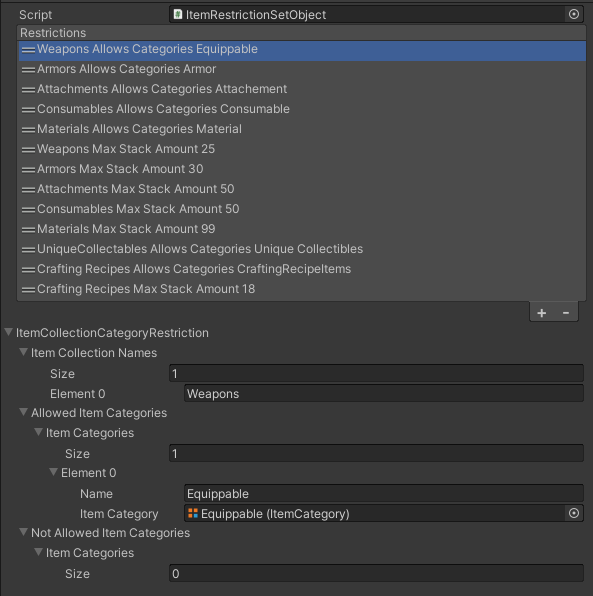
Item Restrictions - Opsive
In most games Inventories have limitations, such as space or stack size, etc… By default ItemCollections have no limitations in the Inventory System. You are . . .
Here is a video tutorial where I go through setting that up:
The idea is to set the capacity on the item definition/category as an attribute and then tell the inventory it should not add the item if it goes over a certain capacity using an Item restriction.
You may also choose whether to keep the item in your inventory or swap it out if it overloads. And you may choose what happens to the item that was forced out or rejected using an item action.
SupremeSmash
Member
Nice one. Thanks
SupremeSmash
Member
Got an error when creating the group item restriction and its blank in the inspector
Code:
NullReferenceException: Object reference not set to an instance of an object
Opsive.UltimateInventorySystem.Core.InventoryCollections.GroupItemRestrictionObject.Opsive.UltimateInventorySystem.Core.IDatabaseSwitcher.IsComponentValidForDatabase (Opsive.UltimateInventorySystem.Storage.InventorySystemDatabase database) (at Assets/Opsive/UltimateInventorySystem/Scripts/Core/InventoryCollections/GroupItemRestrictionObject.cs:33)
Opsive.UltimateInventorySystem.Editor.Inspectors.DatabaseInspectorBase.DrawContent () (at Assets/Opsive/UltimateInventorySystem/Editor/Inspectors/DatabaseInspectorBase.cs:83)
Opsive.UltimateInventorySystem.Editor.Inspectors.DatabaseInspectorBase.DatabaseChanged () (at Assets/Opsive/UltimateInventorySystem/Editor/Inspectors/DatabaseInspectorBase.cs:66)
Opsive.UltimateInventorySystem.Editor.Inspectors.DatabaseInspectorBase.DrawInOrder (UnityEngine.UIElements.VisualElement parent, System.Boolean nested) (at Assets/Opsive/UltimateInventorySystem/Editor/Inspectors/DatabaseInspectorBase.cs:50)
Opsive.UltimateInventorySystem.Editor.Inspectors.InspectorBase.CreateInspectorGUI () (at Assets/Opsive/UltimateInventorySystem/Editor/Inspectors/InspectorBase.cs:32)
UnityEditor.UIElements.InspectorElement.CreateInspectorElementFromEditor (UnityEditor.Editor editor, System.Boolean reuseIMGUIContainer) (at <d0ffe769b7a34b4cac3a7cdc5c696293>:0)
UnityEditor.UIElements.InspectorElement.Reset (UnityEditor.SerializedObject bindObject) (at <d0ffe769b7a34b4cac3a7cdc5c696293>:0)
UnityEditor.UIElements.InspectorElement.ExecuteDefaultActionAtTarget (UnityEngine.UIElements.EventBase evt) (at <d0ffe769b7a34b4cac3a7cdc5c696293>:0)
UnityEngine.UIElements.CallbackEventHandler.HandleEvent (UnityEngine.UIElements.EventBase evt) (at <57fa7f4ad1c34ed185465e0a9f71c244>:0)
UnityEngine.UIElements.CallbackEventHandler.HandleEventAtTargetPhase (UnityEngine.UIElements.EventBase evt) (at <57fa7f4ad1c34ed185465e0a9f71c244>:0)
UnityEditor.UIElements.BindingExtensions.SendBindingEvent[TEventType] (TEventType evt, UnityEngine.UIElements.VisualElement target) (at <d0ffe769b7a34b4cac3a7cdc5c696293>:0)
UnityEditor.UIElements.BindingExtensions.Bind (UnityEngine.UIElements.VisualElement element, UnityEditor.UIElements.BindingExtensions+SerializedObjectUpdateWrapper objWrapper, UnityEditor.SerializedProperty parentProperty) (at <d0ffe769b7a34b4cac3a7cdc5c696293>:0)
UnityEditor.UIElements.BindingExtensions.Bind (UnityEngine.UIElements.VisualElement element, UnityEditor.SerializedObject obj) (at <d0ffe769b7a34b4cac3a7cdc5c696293>:0)
UnityEditor.UIElements.InspectorElement..ctor (UnityEditor.Editor editor, UnityEditor.UIElements.InspectorElement+Mode mode) (at <d0ffe769b7a34b4cac3a7cdc5c696293>:0)
UnityEditor.UIElements.EditorElement.Init () (at <d0ffe769b7a34b4cac3a7cdc5c696293>:0)
UnityEditor.UIElements.EditorElement..ctor (System.Int32 editorIndex, UnityEditor.InspectorWindow iw) (at <d0ffe769b7a34b4cac3a7cdc5c696293>:0)
UnityEditor.InspectorWindow.DrawEditors (UnityEditor.Editor[] editors) (at <d0ffe769b7a34b4cac3a7cdc5c696293>:0)
UnityEditor.InspectorWindow.RebuildContentsContainers () (at <d0ffe769b7a34b4cac3a7cdc5c696293>:0)
UnityEditor.InspectorWindow.RedrawFromNative () (at <d0ffe769b7a34b4cac3a7cdc5c696293>:0)
UnityEditor.HostView:OnLostFocus()SupremeSmash
Member
Update
Duplicated the one here and added it to my character and it worked as expected
Assets\Opsive\UltimateInventorySystem\Demo\DemoInventoryDatabase
just can't create one by right mouse click > create > ultimate inventory system > inventory > Group Item Restriction
Duplicated the one here and added it to my character and it worked as expected
Assets\Opsive\UltimateInventorySystem\Demo\DemoInventoryDatabase
just can't create one by right mouse click > create > ultimate inventory system > inventory > Group Item Restriction
Thank you for bringing that up to my attention, I'll fix it for the next update.
I'm glad you found a work around for now
I'm glad you found a work around for now