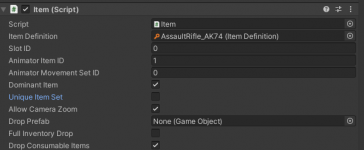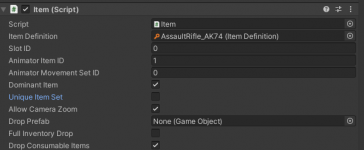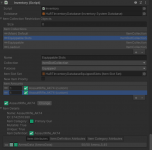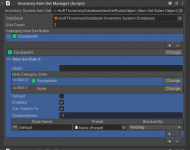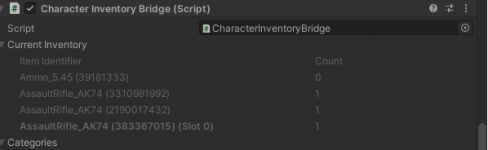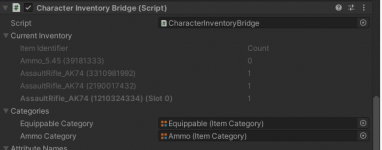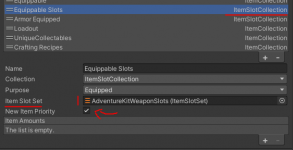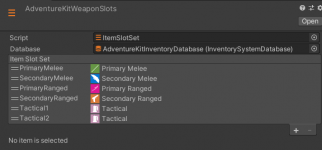Ok so my understanding is that you haven't setup your ItemSlotSet the way you want.
The ItemSlotSet is the scriptable object you reference in your ItemSlotCollection:
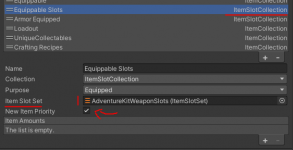
The new Item priority is what is replacing your Assault Rifle once you pickup three of them.
The reason 3 is the limit is probably because your ItemSlotSet has three slots. For example in the project I'm working on it looks like this:
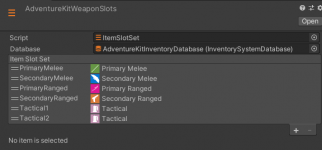
These are the equipment slots.
You probably have 3 slots which are all of the "Equippable" Category.
Since you Equip the weapon on pickup, it will find any slot that is available and it will "soft" equip it. Then by using the scroll wheel or using the UI you can change the weapon you are "active" equipped.
If you want to be able to only "soft" equip one assault Rifle at a time you must change the slot categories in your Item Slot Set.
If you continue the tutorial and go the to second one, you'll set up the Inventory UI and things should make more sense since you can visualize your Inventory and your equipment.
I hope that clarifies the confusion