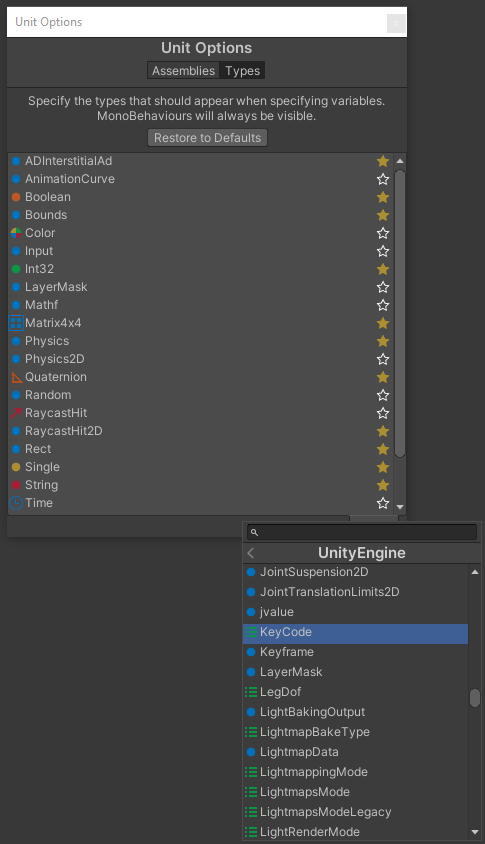fuelfoundrysix
New member
I get this error on XCode when equipping a sword on my IPhone 13 Pro. I created a fresh project with only UCC, UIS, and Integration. This error is happening in the Demo scene in the UIS integration. I am also using the latest version of everything.
If I remove the item object binding from the object then it works, but item binding is essential to our app because we have so many items
If I remove the item object binding from the object then it works, but item binding is essential to our app because we have so many items
ExecutionEngineException: Attempting to call method 'Opsive.UltimateInventorySystem.Core.GenericAttributeBinding`1[[System.Int32, mscorlib, Version=4.0.0.0, Culture=neutral, PublicKeyToken=b77a5c561934e089]]::.ctor' for which no ahead of time (AOT) code was generated.
at System.Reflection.RuntimeConstructorInfo.InternalInvoke (System.Object obj, System.Object[] parameters, System.Boolean wrapExceptions) [0x00000] in <00000000000000000000000000000000>:0
at Opsive.UltimateCharacterController.Integrations.UltimateInventorySystem.ItemObjectBinding.ConvertDataToAttributeBinding (Opsive.UltimateCharacterController.Integrations.UltimateInventorySystem.AttributeBindingData[] dataArray) [0x00000] in <00000000000000000000000000000000>:0
at Opsive.UltimateCharacterController.Integrations.UltimateInventorySystem.ItemObjectBinding.InitializeInternal () [0x00000] in <00000000000000000000000000000000>:0
at Opsive.UltimateCharacterController.Items.Actions.Bindings.StateObjectBindingGroup.Initialize (Opsive.Shared.StateSystem.StateObject boundStateObject, UnityEngine.GameObject boundGameObject) [0x00000] in <00000000000000000000000000000000>:0
at Opsive.UltimateCharacterController.Items.Actions.Impact.ImpactAction.Initialize (UnityEngine.GameObject character, Opsive.UltimateCharacterController.Items.Actions.CharacterItemAction characterItemAction) [0x00000] in <00000000000000000000000000000000>:0
at Opsive.UltimateCharacterController.Items.Actions.Impact.ImpactActionGroup.Initialize (Opsive.UltimateCharacterController.Items.Actions.Modules.ActionModule actionModule) [0x00000] in <00000000000000000000000000000000>:0
at Opsive.UltimateCharacterController.Items.Actions.Modules.ActionModule.Initialize (Opsive.UltimateCharacterController.Items.Actions.CharacterItemAction itemAction) [0x00000] in <00000000000000000000000000000000>:0
at Opsive.UltimateCharacterController.Items.Actions.Modules.ActionModuleGroup`1[T].OnModuleAdded (T module, UnityEngine.GameObject gameObject) [0x00000] in <00000000000000000000000000000000>:0
at Opsive.UltimateCharacterController.Items.Actions.Modules.ActionModuleGroup`1[T].Initialize (Opsive.UltimateCharacterController.Items.Actions.CharacterItemAction characterItemAction) [0x00000] in <00000000000000000000000000000000>:0
at Opsive.UltimateCharacterController.Items.Actions.CharacterItemAction.InitializeModuleGroups (System.Boolean force) [0x00000] in <00000000000000000000000000000000>:0
at Opsive.UltimateCharacterController.Items.Actions.CharacterItemAction.InitializeAction (System.Boolean force) [0x00000] in <00000000000000000000000000000000>:0
at Opsive.UltimateCharacterController.Items.CharacterItem.Initialize (System.Boolean force) [0x00000] in <00000000000000000000000000000000>:0
at Opsive.UltimateCharacterController.Inventory.InventoryBase.SpawnCharacterItem (Opsive.UltimateCharacterController.Items.CharacterItem characterItemPrefab, Opsive.Shared.Inventory.IItemIdentifier itemIdentifier) [0x00000] in <00000000000000000000000000000000>:0
at Opsive.UltimateCharacterController.Inventory.InventoryBase.SpawnItemIdentifiersCharacterItem (Opsive.Shared.Inventory.IItemIdentifier itemIdentifier, System.Int32 addToSlotID) [0x00000] in <00000000000000000000000000000000>:0
at Opsive.UltimateCharacterController.Inventory.InventoryBase.AddItemIdentifierAmount (Opsive.Shared.Inventory.IItemIdentifier itemIdentifier, System.Int32 amount, System.Boolean spawnCharacterItems, System.Int32 slotID) [0x00000] in <00000000000000000000000000000000>:0
at Opsive.UltimateCharacterController.Inventory.InventoryBase.PickupItem (Opsive.Shared.Inventory.IItemIdentifier itemIdentifier, System.Int32 amount, System.Int32 slotID, System.Boolean immediatePickup, System.Boolean forceEquip, System.Boolean notifyOnPickup, System.Boolean spawnCharacterItems) [0x00000] in <00000000000000000000000000000000>:0
at Opsive.UltimateCharacterController.Inventory.InventoryBase.AddItemIdentifierAmount (Opsive.Shared.Inventory.IItemIdentifier itemIdentifier, System.Int32 amount) [0x00000] in <00000000000000000000000000000000>:0
at System.Action`2[T1,T2].Invoke (T1 arg1, T2 arg2) [0x00000] in <00000000000000000000000000000000>:0
at Opsive.Shared.Events.InvokableAction`2[T1,T2].Invoke (T1 arg1, T2 arg2) [0x00000] in <00000000000000000000000000000000>:0
at Opsive.Shared.Events.EventHandler.ExecuteEvent[T1,T2] (System.Object obj, System.String eventName, T1 arg1, T2 arg2) [0x00000] in <00000000000000000000000000000000>:0
at Opsive.UltimateInventorySystem.Core.InventoryCollections.ItemCollection.NotifyAdd (Opsive.UltimateInventorySystem.Core.DataStructures.ItemInfo itemInfo, Opsive.UltimateInventorySystem.Core.DataStructures.ItemStack addedItemStack) [0x00000] in <00000000000000000000000000000000>:0
at Opsive.UltimateInventorySystem.Core.InventoryCollections.ItemSlotCollection.SetItemAmount (Opsive.UltimateInventorySystem.Core.DataStructures.ItemInfo itemInfo, System.Int32 slotIndex, System.Boolean removePreviousItem) [0x00000] in <00000000000000000000000000000000>:0
at Opsive.UltimateInventorySystem.Core.InventoryCollections.ItemSlotCollection.AddItemInternal (Opsive.UltimateInventorySystem.Core.DataStructures.ItemInfo itemInfo, System.Int32 slotIndex) [0x00000] in <00000000000000000000000000000000>:0
at Opsive.UltimateInventorySystem.Core.InventoryCollections.ItemSlotCollection.AddItem (Opsive.UltimateInventorySystem.Core.DataStructures.ItemInfo itemInfo, System.Int32 slotIndex) [0x00000] in <00000000000000000000000000000000>:0
at Opsive.UltimateCharacterController.Integrations.UltimateInventorySystem.CharacterInventoryBridge.MoveItemToEquippable (Opsive.UltimateInventorySystem.Core.DataStructures.ItemInfo itemInfo, System.Int32 equippableCollectionIndex, System.Int32 slotIndex) [0x00000] in <00000000000000000000000000000000>:0
at Opsive.UltimateCharacterController.Integrations.UltimateInventorySystem.CharacterInventoryBridge.MoveEquip (Opsive.UltimateInventorySystem.Core.DataStructures.ItemInfo itemInfo, System.Int32 equippableItemCollectionSet, System.Int32 slotID, System.Boolean equip) [0x00000] in <00000000000000000000000000000000>:0
at Opsive.UltimateCharacterController.Integrations.UltimateInventorySystem.CharacterEquipUnequipItemAction.InvokeActionInternal (Opsive.UltimateInventorySystem.Core.DataStructures.ItemInfo itemInfo, Opsive.UltimateInventorySystem.ItemActions.ItemUser itemUser) [0x00000] in <00000000000000000000000000000000>:0
at Opsive.UltimateInventorySystem.ItemActions.ItemAction.InvokeAction (Opsive.UltimateInventorySystem.Core.DataStructures.ItemInfo itemInfo, Opsive.UltimateInventorySystem.ItemActions.ItemUser itemUser) [0x00000] in <00000000000000000000000000000000>:0
at Opsive.UltimateInventorySystem.UI.Panels.ActionPanels.ItemActionPanel.InvokeActionInternal (System.Int32 index) [0x00000] in <00000000000000000000000000000000>:0
at Opsive.UltimateInventorySystem.UI.Panels.ActionPanels.ActionPanel`1[T].InvokeAction (System.Int32 index) [0x00000] in <00000000000000000000000000000000>:0
at UnityEngine.EventSystems.ExecuteEvents.Execute[T] (UnityEngine.GameObject target, UnityEngine.EventSystems.BaseEventData eventData, UnityEngine.EventSystems.ExecuteEvents+EventFunction`1[T1] functor) [0x00000] in <00000000000000000000000000000000>:0
at UnityEngine.EventSystems.StandaloneInputModule.ProcessTouchPress (UnityEngine.EventSystems.PointerEventData pointerEvent, System.Boolean pressed, System.Boolean released) [0x00000] in <00000000000000000000000000000000>:0
at UnityEngine.EventSystems.StandaloneInputModule.ProcessTouchEvents () [0x00000] in <00000000000000000000000000000000>:0
at UnityEngine.EventSystems.StandaloneInputModule.Process () [0x00000] in <00000000000000000000000000000000>:0