Hitsu San Design
New member
Lets assume an example with the default item slot grid collection, with this we define different item view slots in the ui, and we link them to our collection and based on each defined category in the ItemSlotSet we check if an item can be dragged or placed in either of these spots.
Mask => Top
Hand => Bottom Left
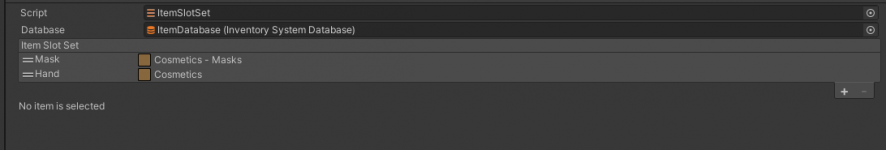

How should one approach a transition to something using the same ItemSlotSet to limit items for an item shape slot collection instead?
so each item view slot would instead be smaller item shape grids linking to the same collection like this:

Mask => Top
Hand => Bottom Left
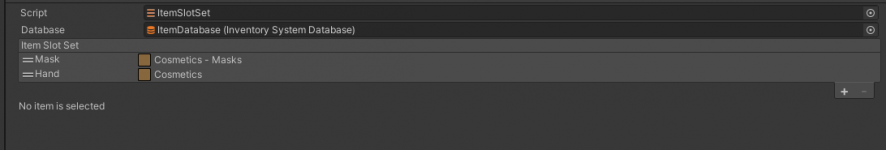

How should one approach a transition to something using the same ItemSlotSet to limit items for an item shape slot collection instead?
so each item view slot would instead be smaller item shape grids linking to the same collection like this:

Last edited: