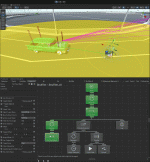I am having trouble getting a Conditional Evaluator to succeed/fire. I have a Conditional Eval that is waiting for the car ("Player" tag) to enter the trigger collider but it isn't triggering when the car enters.
I have the tag "Player" set on the car "fiesta_wagon". I'm not sure I need both the tag and the object but removing one or the other doesn't work either.
Any ideas on what is wrong here or how I could detect collision in BD better?
End goal is to have the car hit the Agent AI and call Die ability to start ragdoll and then despawn the character once they've been on the ground for a beat.
Any help is appreciated, cheers!
I have the tag "Player" set on the car "fiesta_wagon". I'm not sure I need both the tag and the object but removing one or the other doesn't work either.
Any ideas on what is wrong here or how I could detect collision in BD better?
End goal is to have the car hit the Agent AI and call Die ability to start ragdoll and then despawn the character once they've been on the ground for a beat.
Any help is appreciated, cheers!

Last edited: