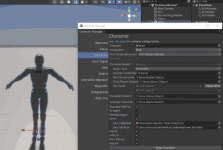Here's an odd issue that I've never had before...
So, I need to make a new character using the Character Manager.
I drag my character from the scene to the "Character" slot.
The next line is the "Perspective" option. By default, it is set to First Person. I need Third Person, so I open the drop-down menu and select "Third Person"...
It immediately reverts to First Person.
So, no matter what I choose in that drop-down menu, it selects First Person.
That is the only drop-down menu that doesn't work. Every other drop-down selector appears to work fine.
Is this a bug for everyone, or just me?
... If it is just me, what do I need to change on the character to manually convert it from first person to third person?
So, I need to make a new character using the Character Manager.
I drag my character from the scene to the "Character" slot.
The next line is the "Perspective" option. By default, it is set to First Person. I need Third Person, so I open the drop-down menu and select "Third Person"...
It immediately reverts to First Person.
So, no matter what I choose in that drop-down menu, it selects First Person.
That is the only drop-down menu that doesn't work. Every other drop-down selector appears to work fine.
Is this a bug for everyone, or just me?
... If it is just me, what do I need to change on the character to manually convert it from first person to third person?