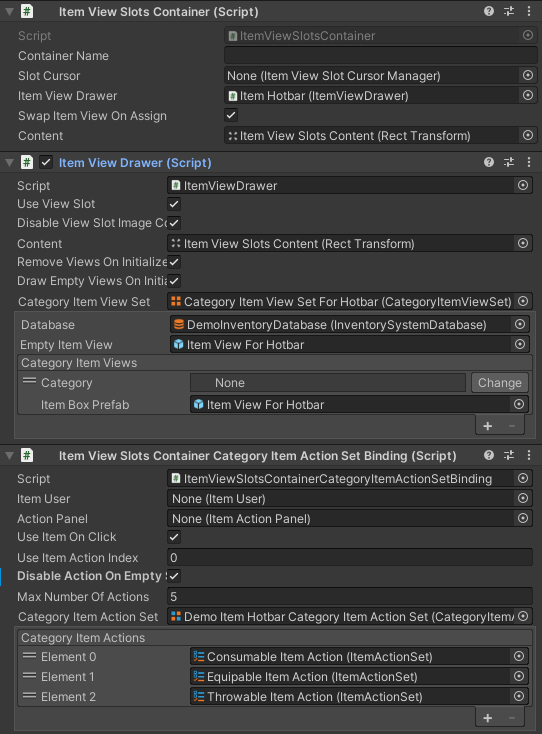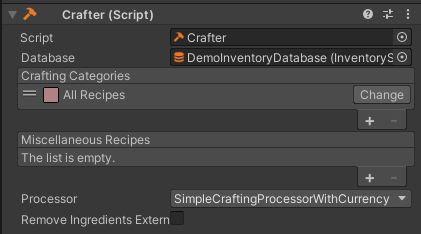Hello!
I’m new to UIS, and so far I’m very impressed with it.
I want to have a similar to classic Resident Evil games inventory system, where player can combine special items inside the inventory itself, and not with the special crafting screen. I think this video will explain the idea better.
I think I can take MoveItemAction as an example, and some how override “on drop” action. But this already requires more deep knowledge of the system than I have now. Maybe you can suggest me where to look next?
I’m new to UIS, and so far I’m very impressed with it.
I want to have a similar to classic Resident Evil games inventory system, where player can combine special items inside the inventory itself, and not with the special crafting screen. I think this video will explain the idea better.
I think I can take MoveItemAction as an example, and some how override “on drop” action. But this already requires more deep knowledge of the system than I have now. Maybe you can suggest me where to look next?