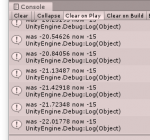wizardpoop
Member
I have a custom AirTime ability (akin to Fall) and I want to clamp the fall speed. With all the settings UCC offers, I feel like there is a dedicated approach to enable such a limitation. What is the best way to clamp the fall speed?