TwistedMyre
New member
I am having this odd issue when I update the default idle animation to one that I created. For example when I update the Idle1, 2, and 3 with the new Idle animation the character falls through the floor when entering play mode. The colliders are still enabled and are not disabled when entering play mode and nothing else is being changed either via code or manually. This also happens when I remove the 3-way blend tree shown below in the Alternate blend tree photo.
It does not happen when I swap it back to the original. What can cause this behavior? The documentation state I can just swap it out with my own barring any custom events that are in the animation itself.
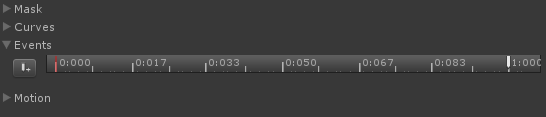
 opsive.com
opsive.com
Original default idle blend trees:

Updated blend tree with new idle.

Alternate blend tree:

It does not happen when I swap it back to the original. What can cause this behavior? The documentation state I can just swap it out with my own barring any custom events that are in the animation itself.
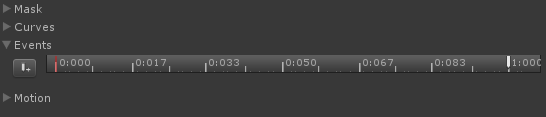
Replacing Animations - Opsive
The Ultimate Character Controller uses Unity’s Animator Controller to control all of its animations. The Animator Controller makes it extremely easy to replace the built-in . . .
Original default idle blend trees:

Updated blend tree with new idle.

Alternate blend tree:

