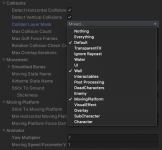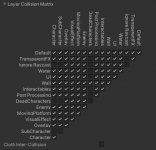polonel
Member
I'm trying to change the layer mask of an Enemy when they die. I have created a "Death" state that gets triggered when the die ability fires. It is actively changing the layer mask of the UCC Locomotion as I would expect. The issue I am facing is that my character still collides with the enemy while he's dead.
I have also tried the Character Health Script setting/changing the enemy layer to the death layer which my Player is set to not to collide with, but the collision still occurs. What am I doing wrong?
I have also tried the Character Health Script setting/changing the enemy layer to the death layer which my Player is set to not to collide with, but the collision still occurs. What am I doing wrong?
Last edited: