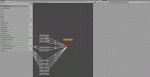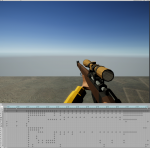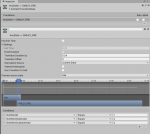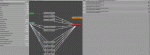Hi there,
I know animator questions are asked alot, so apologies if this has been asked before but I've trawled the forums and cant seem to find an answer.
I've created my own arms in Unity and made animations for them. I have a weapon as a child of them, so I want to set up the weapon item with the arms as part of it, not separate. I know that UFPS can handle this, however I'm having an issue getting the animator to work.
I created a new one and brought over only the essential parameters that I would need, item slot ID, item state etc. etc. However the animator doesn't play any of them, and none of these parameters change when the weapon is fired or aimed. I turned on the animator event checker and I know these are being fired. Its almost as if the animator isnt linked to the character or something, however I've followed all the set up videos and set up wise it all seems fine. All of the parameters are spelled correctly.
Any ideas how I can fix this?
Best,
Robbie.
I know animator questions are asked alot, so apologies if this has been asked before but I've trawled the forums and cant seem to find an answer.
I've created my own arms in Unity and made animations for them. I have a weapon as a child of them, so I want to set up the weapon item with the arms as part of it, not separate. I know that UFPS can handle this, however I'm having an issue getting the animator to work.
I created a new one and brought over only the essential parameters that I would need, item slot ID, item state etc. etc. However the animator doesn't play any of them, and none of these parameters change when the weapon is fired or aimed. I turned on the animator event checker and I know these are being fired. Its almost as if the animator isnt linked to the character or something, however I've followed all the set up videos and set up wise it all seems fine. All of the parameters are spelled correctly.
Any ideas how I can fix this?
Best,
Robbie.