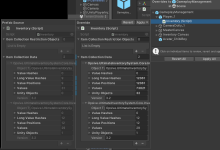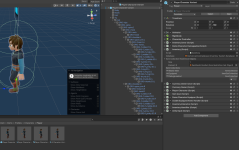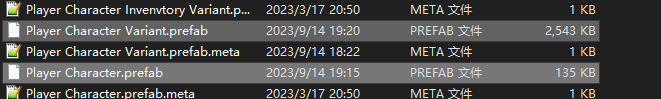Perhaps this is a known issue, but it's a pretty annoying one 
For testing purposes I have separate launch scenes with my characters set to certain levels/gear. This allows me to test projects at the beginning of the game or at late-game periods relatively quickly. However, I've noticed that when I assign items to an inventory, and launch several times from that scene, the hashes start piling up, eventually leading to an "out of memory" error (even when not playing). I'm not sure what causes this, but it's consistently happening. I've tried a few different configurations and it still happens (like changing when the inventory gets initialized, etc.).
I have workarounds for this, but it's problematic because there are a few points in the game where I have a character with specific inventory items that I'd like to keep that way, but if I run the game too many times, I have to load that scene with the character, empty their inventory from the editor, and refill it with the items I want.
For testing purposes I have separate launch scenes with my characters set to certain levels/gear. This allows me to test projects at the beginning of the game or at late-game periods relatively quickly. However, I've noticed that when I assign items to an inventory, and launch several times from that scene, the hashes start piling up, eventually leading to an "out of memory" error (even when not playing). I'm not sure what causes this, but it's consistently happening. I've tried a few different configurations and it still happens (like changing when the inventory gets initialized, etc.).
I have workarounds for this, but it's problematic because there are a few points in the game where I have a character with specific inventory items that I'd like to keep that way, but if I run the game too many times, I have to load that scene with the character, empty their inventory from the editor, and refill it with the items I want.