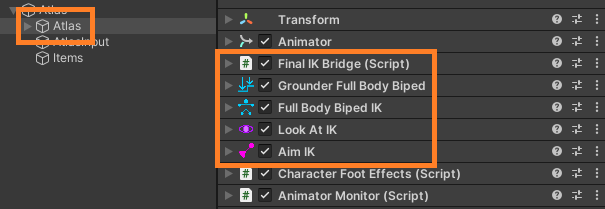FinalIK is disabled using the bridge?
```
public KinematicObjectManager.UpdateLocation UpdateLocation { get { return m_UpdateLocation; }
set {
if (m_UpdateLocation == value) { return; }
m_UpdateLocation = value;
EventHandler.ExecuteEvent<bool>(m_GameObject, "OnCharacterChangeUpdateLocation", m_UpdateLocation == KinematicObjectManager.UpdateLocation.FixedUpdate);
}
}
```
ArgumentNullException: Value cannot be null.
Parameter name: key
System.Collections.Generic.Dictionary`2[TKey,TValue].FindEntry (TKey key) (at <695d1cc93cca45069c528c15c9fdd749>:0)
System.Collections.Generic.Dictionary`2[TKey,TValue].TryGetValue (TKey key, TValue& value) (at <695d1cc93cca45069c528c15c9fdd749>:0)
Opsive.Shared.Events.EventHandler.GetActionList (System.Object obj, System.String eventName) (at <27da9e1afec54f2fb2a11d46a234f9df>:0)
Opsive.Shared.Events.EventHandler.ExecuteEvent[T1] (System.Object obj, System.String eventName, T1 arg1) (at <27da9e1afec54f2fb2a11d46a234f9df>:0)
Opsive.UltimateCharacterController.Character.UltimateCharacterLocomotion.set_UpdateLocation (Opsive.UltimateCharacterController.Game.KinematicObjectManager+UpdateLocation value) (at Assets/Plugins/Opsive/UltimateCharacterController/Scripts/Character/UltimateCharacterLocomotion.cs:170)
Opsive.UltimateCharacterController.Integrations.FinalIK.FinalIKBridge.Awake () (at Assets/Opsive/UltimateCharacterController/Integrations/Final IK/FinalIKBridge.cs:126)
Also related question do I access the Opsive StateMachine then read the state and edit weights and targets to final IK that way or is there a better way? Thanks
```
public KinematicObjectManager.UpdateLocation UpdateLocation { get { return m_UpdateLocation; }
set {
if (m_UpdateLocation == value) { return; }
m_UpdateLocation = value;
EventHandler.ExecuteEvent<bool>(m_GameObject, "OnCharacterChangeUpdateLocation", m_UpdateLocation == KinematicObjectManager.UpdateLocation.FixedUpdate);
}
}
```
ArgumentNullException: Value cannot be null.
Parameter name: key
System.Collections.Generic.Dictionary`2[TKey,TValue].FindEntry (TKey key) (at <695d1cc93cca45069c528c15c9fdd749>:0)
System.Collections.Generic.Dictionary`2[TKey,TValue].TryGetValue (TKey key, TValue& value) (at <695d1cc93cca45069c528c15c9fdd749>:0)
Opsive.Shared.Events.EventHandler.GetActionList (System.Object obj, System.String eventName) (at <27da9e1afec54f2fb2a11d46a234f9df>:0)
Opsive.Shared.Events.EventHandler.ExecuteEvent[T1] (System.Object obj, System.String eventName, T1 arg1) (at <27da9e1afec54f2fb2a11d46a234f9df>:0)
Opsive.UltimateCharacterController.Character.UltimateCharacterLocomotion.set_UpdateLocation (Opsive.UltimateCharacterController.Game.KinematicObjectManager+UpdateLocation value) (at Assets/Plugins/Opsive/UltimateCharacterController/Scripts/Character/UltimateCharacterLocomotion.cs:170)
Opsive.UltimateCharacterController.Integrations.FinalIK.FinalIKBridge.Awake () (at Assets/Opsive/UltimateCharacterController/Integrations/Final IK/FinalIKBridge.cs:126)
Also related question do I access the Opsive StateMachine then read the state and edit weights and targets to final IK that way or is there a better way? Thanks