1. UFPS: Ultimate FPS
2. 2022.1.21f1
3. Editor UI dll does not work, Main Editor Ui will not load, and manager classes
4. Create a new project, import package, install the package through the installer.
5.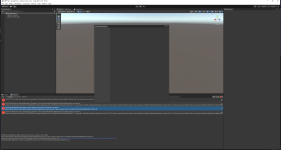
after closing and reopening project
2. 2022.1.21f1
3. Editor UI dll does not work, Main Editor Ui will not load, and manager classes
4. Create a new project, import package, install the package through the installer.
5.
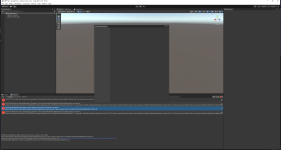
Code:
ReflectionTypeLoadException: Exception of type 'System.Reflection.ReflectionTypeLoadException' was thrown.
Could not resolve type with token 01000086 from typeref (expected class 'UnityEditor.UIElements.PopupField`1' in assembly 'UnityEditor.UIElementsModule, Version=0.0.0.0, Culture=neutral, PublicKeyToken=null') assembly:UnityEditor.UIElementsModule, Version=0.0.0.0, Culture=neutral, PublicKeyToken=null type:UnityEditor.UIElements.PopupField`1 member:(null)
System.Reflection.Assembly.GetTypes () (at <3dd5df5ef4974f29afeb2d3ba227c5da>:0)
Opsive.Shared.Editor.UIElements.Managers.MainManagerWindow.BuildManagers () (at <b82af375a30b491b9a8fd81d51c575a6>:0)
Opsive.Shared.Editor.UIElements.Managers.MainManagerWindow.OnEnable () (at <b82af375a30b491b9a8fd81d51c575a6>:0)
Opsive.UltimateCharacterController.Editor.Managers.CharacterMainWindow.OnEnable () (at Assets/Opsive/UltimateCharacterController/Editor/Managers/CharacterMainWindow.cs:51)
UnityEditor.EditorWindow:GetWindow(Boolean, String)
Opsive.UltimateCharacterController.Editor.Managers.CharacterMainWindow:ShowWindow() (at Assets/Opsive/UltimateCharacterController/Editor/Managers/CharacterMainWindow.cs:60)
Opsive.UltimateCharacterController.Editor.Managers.CharacterMainWindow:EditorStartup() (at Assets/Opsive/UltimateCharacterController/Editor/Managers/CharacterMainWindow.cs:173)
UnityEditor.EditorApplication:Internal_CallUpdateFunctions()after closing and reopening project
Code:
Unloading broken assembly Assets/Opsive/Shared/Editor/UIElements/Opsive.Shared.Editor.UIElements.dll, this assembly can cause crashes in the runtime