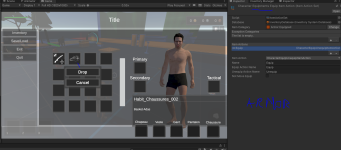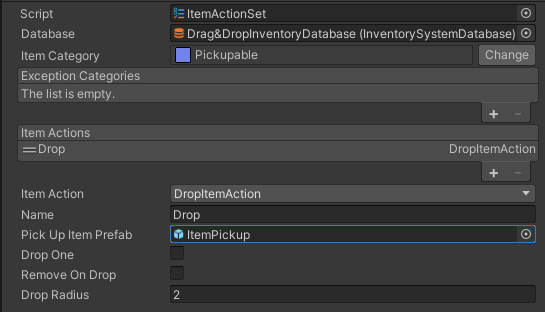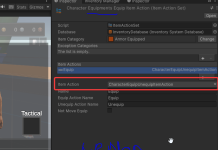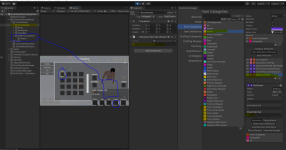plutonmania
Member
Hello,
I tried to create the armor for my character.
I spent more than 4-5 days to break my head.
For me the armor is created well following my tests, except that in the camera which shows the player on the panel inventory, the armor does not appear Visual,
but are well placed on the character.
I understood that the objects of armor which was placed on the character did not held the layer "character" by doing it manuel once the starting game, I assigned the layer "character" for example to "my shoes -01 "I saw the shoes attributing visual on the camera of the inventory panel of my character. (I don't know if I'm clear enough).
Another problem I will not give you the 10 to 15 photos that I create to show you my different tests to get there.
I have 5 slots for armor.
I will show you in order what I did so that you can tell me what I did badly.
----------------------------------------------------------------------------------------------------------------------------------------------
----------------------------------------------------------------------------------------------------------------------------------------------
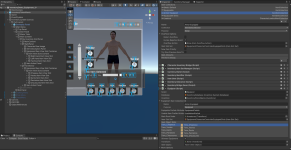
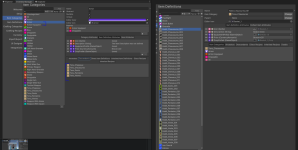

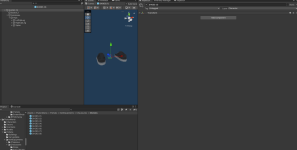
----------------------------------------------------------------------------------------------------------------------------------------------
ps :
I ask what would be good is to create mini videos showing steps in stages how to do it.
Or even better to put in the integration demo as on the demo of the inventory pack, that is to say with the armor, the items picking up which have the updated panel with their amount, to put the shop upgrade and the house with depot That we can understand how you did without asking yourself questions without stopping.
I am a beginner developer, if I took your pack it was precisely to have simplicity in my choices and not to write codes, not yet knowing how to write a complete code without a tutorial.
I tried to create the armor for my character.
I spent more than 4-5 days to break my head.
Sometimes I managed to put the armor but the weapons no longer worked. I have read and re read several times the documentation:
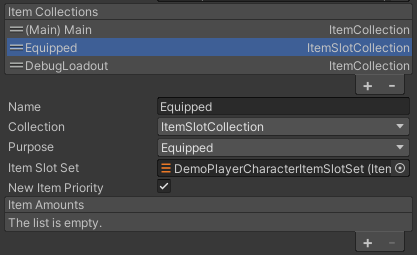
Equipping Items - Opsive
Equipping armor and weapons is a must when talking about inventory and items. There are two types of equipment, skinned and not skinned. Skinned equipment . . .opsive.com
I once again resumed the tutorial:
On: Equipping Skinned Mesh Clothes. I'm almost there !!!!
For me the armor is created well following my tests, except that in the camera which shows the player on the panel inventory, the armor does not appear Visual,
but are well placed on the character.
I understood that the objects of armor which was placed on the character did not held the layer "character" by doing it manuel once the starting game, I assigned the layer "character" for example to "my shoes -01 "I saw the shoes attributing visual on the camera of the inventory panel of my character. (I don't know if I'm clear enough).
Another problem I will not give you the 10 to 15 photos that I create to show you my different tests to get there.
I have 5 slots for armor.
I will show you in order what I did so that you can tell me what I did badly.
----------------------------------------------------------------------------------------------------------------------------------------------
----------------------------------------------------------------------------------------------------------------------------------------------
Equipping Skinned Mesh Clothes
- Create a new ItemSlotCollection for your armor and name it accordingly (i.e “Armor Equipped”), set its purpose to “None” such that it won’t be confused with the “Equippable” collections.
- Create an ItemSlotSet for your armor slots and assign it to your new ItemSlotCollection
- Add an Equipper script to your character, assign the ItemSlotSet and define which slots are skinned mesh.
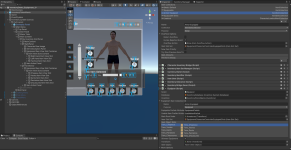
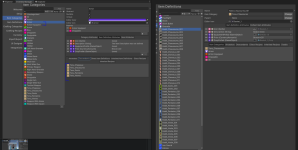
- Create an additional Equipment UI (aka ItemSlotCollectionView) separate from the weapons equipment UI. Make sure that each are set up correctly and point to the correct ItemSlotCollections. This is done by setting the Item Collection name/purpose on the ItemSlotCollectionView inspector under the Item Collection ID field.

- You will have two equip item actions, one for your armor items and one for your weapon items. Use the MoveToItemCollection Item Action for equipping the armor in the UI and make sure the correct ItemCollection name are specified
HERE I'M CONFUSE, Don't understand where i find that. (i.e Main and “Armore Equipped”), The CharacterEquipItemAction should only be used for equipping “Equippable” Character Controller weapons.
- Create items with skinned mesh prefabs following the Equipper guidelines for skinned mesh equipments.
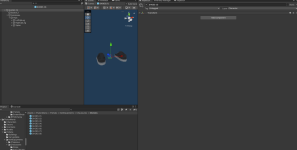
- Make sure to only use the “EquipmentPrefab” attribute and not the “UsableItemPrefab” attribute since usable Item Prefabs are not required in the integration.
In My Inventory Grid Panel I have added an item view Slot Container Panel Binding for armor linking to his container slot.
- Verdict:
I manage to equip my armor, by closing depositing (on the other hand I have the hats slot when I slide the icon of the shoes which is possible,
that I do not understand why, just the shoes slot is not activated, but That hats be too, when I have clickable shoes, or is I doing badly?
I can no longer equip weapons, my panel action for weapons is no longer displayed, there is well assigned, drop, cancel.

----------------------------------------------------------------------------------------------------------------------------------------------
ps :
I ask what would be good is to create mini videos showing steps in stages how to do it.
Or even better to put in the integration demo as on the demo of the inventory pack, that is to say with the armor, the items picking up which have the updated panel with their amount, to put the shop upgrade and the house with depot That we can understand how you did without asking yourself questions without stopping.
I am a beginner developer, if I took your pack it was precisely to have simplicity in my choices and not to write codes, not yet knowing how to write a complete code without a tutorial.