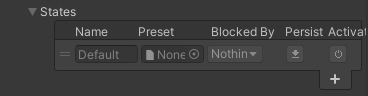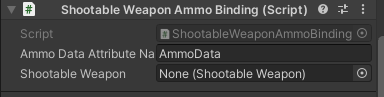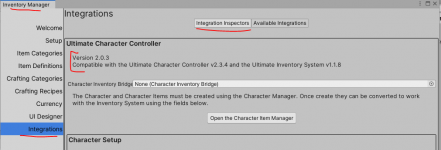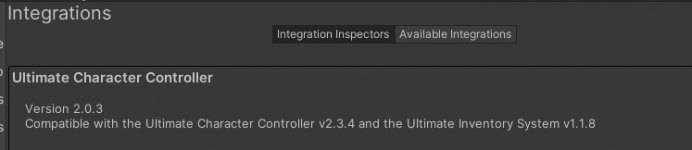I am having an issue with the UCC UIS integration where:
I make a crossbow & bolt pickup
1 crossbow and 15 bolts
it goes to inventory on interact
if I equip the crossbow the ammo will disappear
if I drop the ammo, equip the crossbow, then pick up the ammo, it will reload
I increased the ammo count to 100
I then equipped the crossbow,
ended up with 145 ammo in inventory and 5 in the clip
When the pickup was only 15 ammo, all the ammo disappeared from inventory
if I did not drop it first, without any being loaded into the weapon
If I picked them up, drop ammo, then equip, then pick up ammo and press r
then it reloads without forgetting ammo
If I increase to 100 ammo in pickup it will not loose ammo but it will put 5 in clip and then add 45 to the pool in inventory
If I pick up the 100 ammo and bow then drop ammo then equip bow then pick up ammo then reload it works correctly
Yeah like it is assuming that it is an assault rifle
which I have booked it as for now but why would it drive ammo count?
Well, I say that because the assault rifle in demo has 50 round clip and 45 is added to inventory
Naturally, it follows If you pick up no ammo, then you will not have any ammo
Where the inclusion of a single ammo will also result in no ammo(edited)

Increasing the ammo pickup to 50 ammo, with the clip still 50 will give you one clip of 50 with no extra ammo
and reducing the clip size back to 5 with 50 ammo picked up works correctly
I assign the assault rifle index, but I made it through the item creation process
... picking up another 100 ammo pickup it stacks correctly in inventory, but it does not show the new total in the UCC heads up
Well, until you empty the clip, then it updates on reload... but is the correct number
I make a crossbow & bolt pickup
1 crossbow and 15 bolts
it goes to inventory on interact
if I equip the crossbow the ammo will disappear
if I drop the ammo, equip the crossbow, then pick up the ammo, it will reload
I increased the ammo count to 100
I then equipped the crossbow,
ended up with 145 ammo in inventory and 5 in the clip
When the pickup was only 15 ammo, all the ammo disappeared from inventory
if I did not drop it first, without any being loaded into the weapon
If I picked them up, drop ammo, then equip, then pick up ammo and press r
then it reloads without forgetting ammo
If I increase to 100 ammo in pickup it will not loose ammo but it will put 5 in clip and then add 45 to the pool in inventory
If I pick up the 100 ammo and bow then drop ammo then equip bow then pick up ammo then reload it works correctly
Yeah like it is assuming that it is an assault rifle
which I have booked it as for now but why would it drive ammo count?
Well, I say that because the assault rifle in demo has 50 round clip and 45 is added to inventory
Naturally, it follows If you pick up no ammo, then you will not have any ammo
Where the inclusion of a single ammo will also result in no ammo(edited)
Increasing the ammo pickup to 50 ammo, with the clip still 50 will give you one clip of 50 with no extra ammo
and reducing the clip size back to 5 with 50 ammo picked up works correctly
I assign the assault rifle index, but I made it through the item creation process
... picking up another 100 ammo pickup it stacks correctly in inventory, but it does not show the new total in the UCC heads up
Well, until you empty the clip, then it updates on reload... but is the correct number
Last edited: