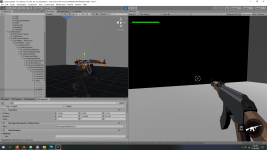You are using an out of date browser. It may not display this or other websites correctly.
You should upgrade or use an alternative browser.
You should upgrade or use an alternative browser.
Aiming down sight state while crouching
- Thread starter JimiHomeless
- Start date
JimiHomeless
Member
I could! But I would be leaving my arms behind ?. This is tricky, the arms themselves can't be moved at runtime.Aren't you able to just edit the first-person visible item's transform position as you would normally with any first-person item? Demonstrated at approx 10 mins into this video -
This "idle" stance is ultimately tied to the character actively aiming, even if the aim down sight key isn't being pressed. I tried using a keybind in my code instead of the aiming ability (the right mouse for aiming down sight), but that didn't register.
Attachments
Andrew
Well-known member
Apologies I'm not quite following... so for some reason changing the position offset value of the item's First Person Perspective Item doesn't move the arms along with it? Is this "idle stance" a state preset that's being activated which is forcibly setting this position offset value to a different value that you can't override? If so, you'll need to setup your states so that that preset isn't active when not aiming, right?
Sorry, this thread has gone for a while now and I'm starting to lose the plot ?
Sorry, this thread has gone for a while now and I'm starting to lose the plot ?
JimiHomeless
Member
That's okay cause it looks like I fixed it! After re-enabling "activate in first person", I looked into what I could do with the event system on my camera. It was then I found the "On Zoom Event (Boolean)" setting. Creating a new event, I dragged in my M4A1 item that had the crouching script attached to it. From there, I simply set the script to be enabled during runtime only. Lo and behold, I get the desired effect of changing my position offset only while aiming down sight AND crouching at the same time.