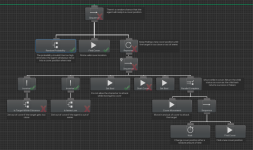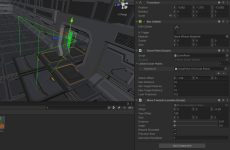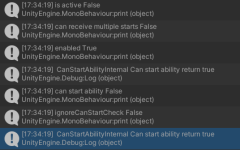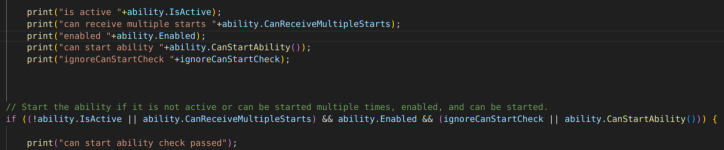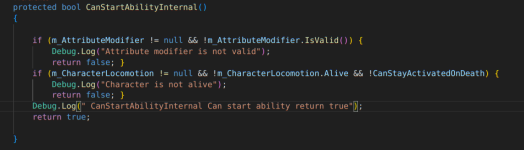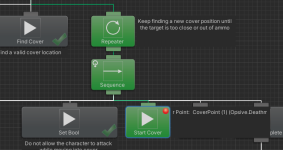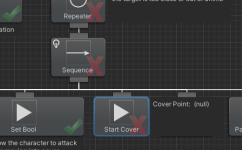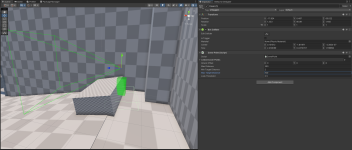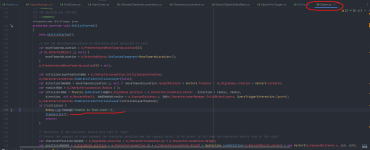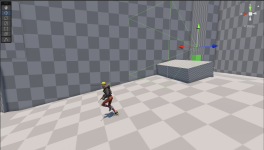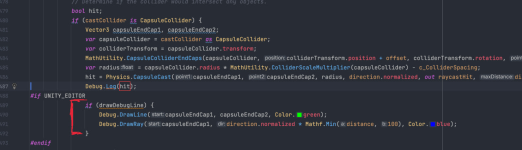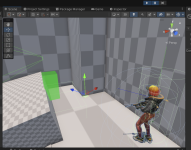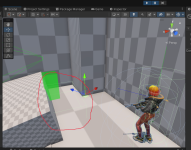GuyManDude
New member
Hi guys, sorry if I didn't found the answer in the forums, but I am following the guide to setup the covers for AI and in the documentation states to enable "PredeterminedMoveTowardsLocation" in the cover abilities, I am not seing this option can some one point me out the location?
I dont know what else I am doing wrong but even if the probability of cover is changed to 1 the start cover action allways come as faliure
thanks for the help
I dont know what else I am doing wrong but even if the probability of cover is changed to 1 the start cover action allways come as faliure
thanks for the help