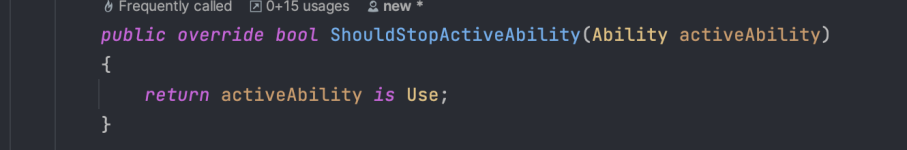I somehow messed up the shooting logic of the bots. After they shoot out their magazine and reload they stop shooting. Debugger is showing that it just keeps returning TaksStatus.Running at line 82 but the agent is not shooting. When I shoot them back and trigger the Damaged branch they start shooting again and stops after reload. What may be the cause? The behavior tree task is still being run. I have changed the tree/task code a little over time but I don't recall changing anything within shooting logic.