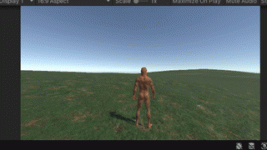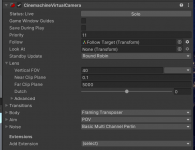Hi,
I'm using 3rd person combat view type with position smoothing.
The problem is, when I rotate the character, the camera follows with smoothing which looks very unnatural.
Is there a way to apply the position smoothing only to the movement of the character and not the rotation?
I tried modifying ThirdPerson.Move(), only allow x/y/z axis to apply smoothing but this doesn't help.
Maybe you have an idea?
Thanks!
I'm using 3rd person combat view type with position smoothing.
The problem is, when I rotate the character, the camera follows with smoothing which looks very unnatural.
Is there a way to apply the position smoothing only to the movement of the character and not the rotation?
I tried modifying ThirdPerson.Move(), only allow x/y/z axis to apply smoothing but this doesn't help.
Maybe you have an idea?
Thanks!