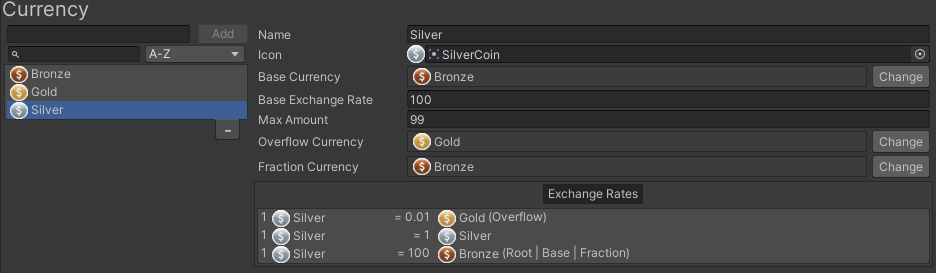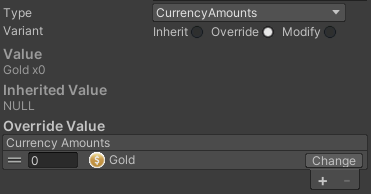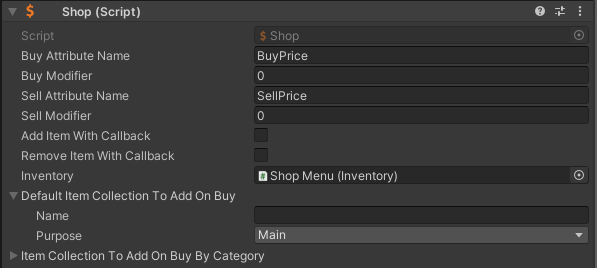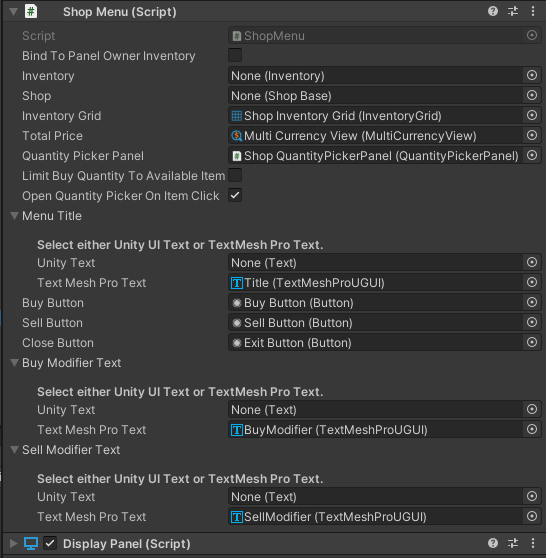1.
When you make your currencies you can choose to link them or not. For example you can define 1 gold = 100 silver. This way if something costs 254 silver you can buy with 2 gold and 54 silvers, 1 gold 154 or 254 silver. the conversion is done automatically by our CurrencyCollection class.
If you do not want to link Gold and Silver then you don't have to. They can be completely separate currencies with no way to pass from one to the other. At that point if something cost 1gold and 5 silver you will need exactly that amount.
Defining the currencies relationship is done in the Editor Window:
Currencies can be used to exchange with other objects. The currency editor allows you to define your currency. A currency on its own does not . . .

opsive.com
also you can learn more about currencies here:
The currency feature built into the inventory system allows for shops to buy, sell and exchange items from one inventory to another. Each project can . . .

opsive.com
In your case though it seems you want to be able to buy either with gold or silver not a combination of both. Unfotunatly that means you will need to create a custom shop Menu. Fortunatly it seems you already plan too

The easiest way you would set that up is by having two CurrencyAmount Attribute on your items. One for the Gold amount and another for the silver amount. This way in your custom shop menu, all you need is to change what Attribute the shop needs to look at to find the currencyAmoutn value of the item
2.
That seems very odd to me, it should work. Please send me some screenshot or video of your setup, it's possible you haven't set the filter properly. For example if you are using tabs like the demo scene you must add the collection filter to each tab not to the InventoryGrid
3.
You can create your own Shop and ShopMenu. In your case I thing you only need a cusotm ShopMenu but it's up to you.
You can simply dupplicate the ShopMenu script call it whatever you like and place it in your folder.
Then read the code, everything is fully documented to it should be easy to understand what each function does. and modify it to your needs.
(If you have trouble with getting references to Opsive types then make sure to read or watch tutorials about Assembly Definition, there are many of them on youtube)
You might also be interested in these pages:
Shops are used to buy and sell items using currency. The currency could be anything. By default the shop can be used with Currency Collection . . .

opsive.com
The Shop Menu is used to allow player to buy and sell items from a Shop. Create a Shop Menu with the UI Designer Shop . . .

opsive.com
Good luck! And don't hesitate to ask if you need more guidance