The goal for Omni Animation from the very start has been to generate high fidelity animations. We want to generate animations that do not require any cleanup and can be generated quickly without many iterations in order to get it just right.
After a lot of thought we decided that a series of sliders and drop downs is the best approach in order to achieve these goals. These parameters allow for complete control over the generated result so you are not guessing what value should be used in order to generate a good result.
Lets take a look at an example. Below is a screenshot of the website with the run animation.
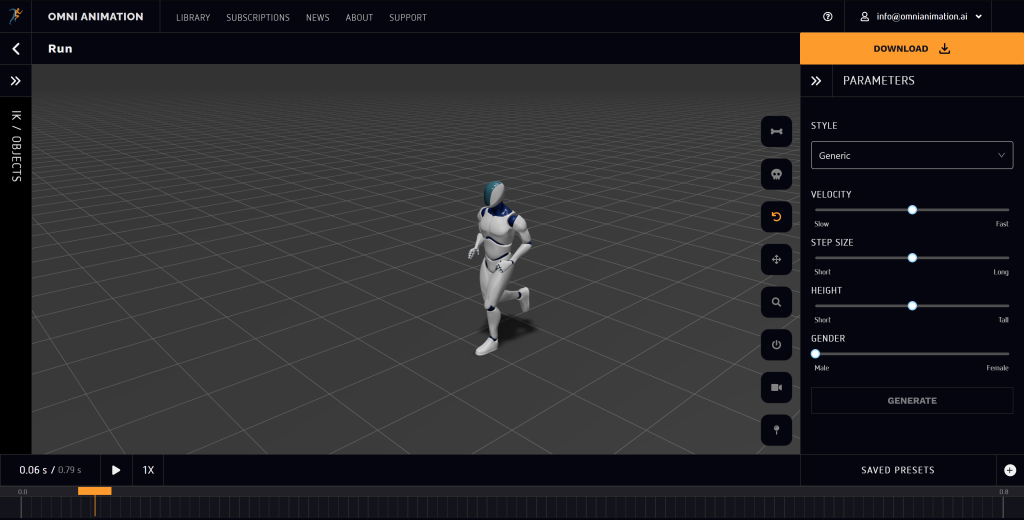
In this image you can see the generated animation in the scene view and the available parameters on the right pane. By default the character is a male character that runs at a decent speed with a normal step size. For our example lets say that we now have a character that is female who has a smaller step size and slightly less velocity with her run so it’s more of a jog. Using the parameter pane we can make these adjustments and generate a new animation:
As you can see with these parameters you are guaranteed to get good results no matter what combination of values you use. Lets take this one step further and change the style of the animation. The default animation uses the Generic style but we want the animation to more reflect a zombie style. With the change of the drop down we can easily generate that.
The rest of the parameters are still used so in this situation we have a female jogging zombie with a small step size.
One advantage of the parameter approach is that it makes for a really intuitive API. We have a prototype of a Unity SDK where we can load in new animations at runtime. This opens up a lot of use cases and we’ll show more in the next newsletter.