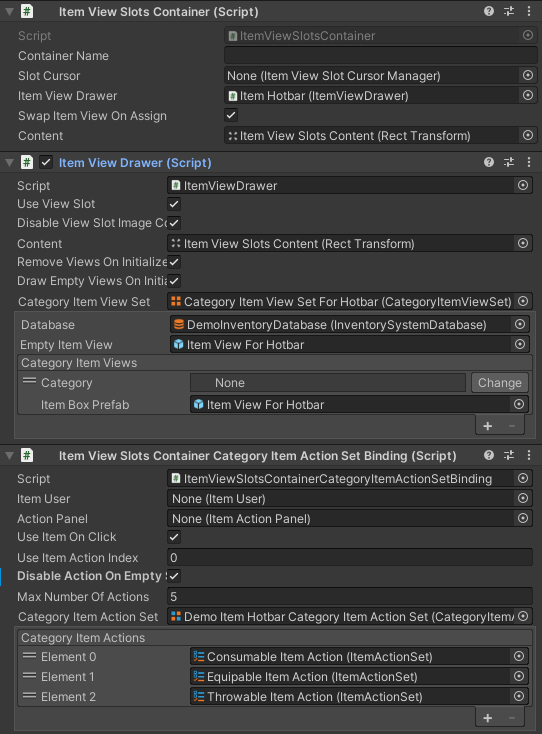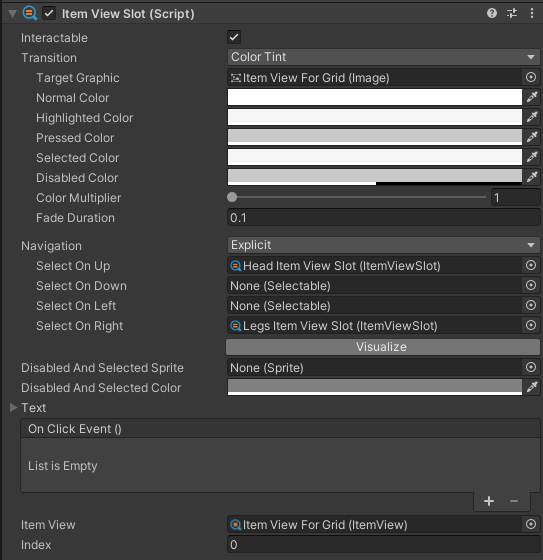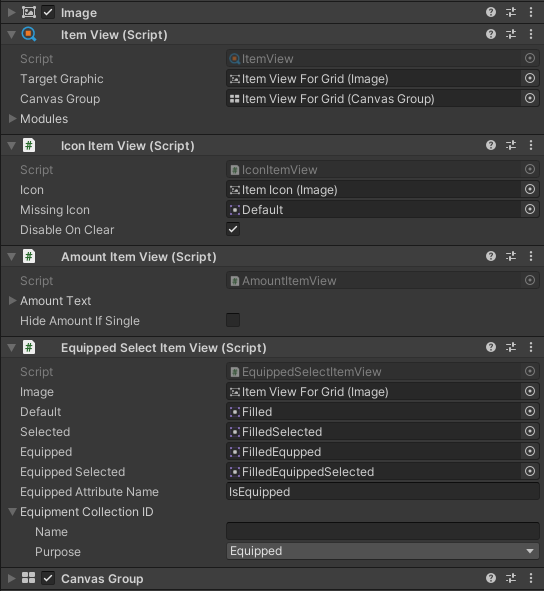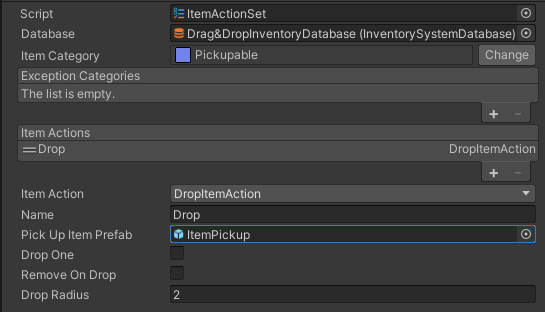Interesting...
Currently you wouldn't be able do do something like this very easily. My suggestion would be to create your very own custom "Item View Slot Container". You can do so by inheriting the "Item View Slot Container Base" class. It could be a bit challenging if you are not a programmer...
As for the Item Views, they do not have to be square. We use the Unity Grid Layout component which allows you to define the width, height, padding, spacing, etc...
The challenges are:
1) spawning the Item View Slots dynamically (we spawn the view slots once at the very beginning to match the grid size)
2) Connect those Item View Slots to navigate to one another using keyboard/controller
3) Have each category draw one under the other
It's not exactly what you are looking for but it is close work around that you can use until you come up with a better solution. You could create one 1x3 InventoryGrid for each category with each having a horizontal scrollbar. Then you could have everything inside a default vertical Unity Scroll View.
Now if the slots are not dynamic then it's a lot easier. You'll also need to create a custom Item View Slot Container, but you could simply match an index for each item.
If you do decide to create your own custom Item View Slot Container, I would recommend you have a look at InventoryGrid, ItemSlotCollectionView and Item View Slot Container (Base). If you have any questions I'll answer the best I can.
Note that if you find it too complicated you do not have to use the Item View Slot Container, you can create your own UI from scratch as the Item system is not dependent on the UI being a certain way.