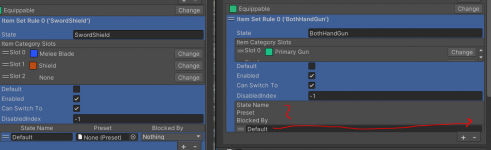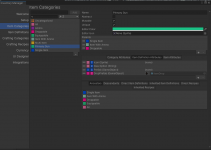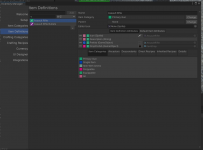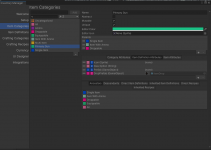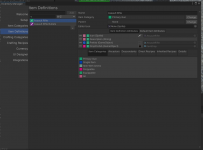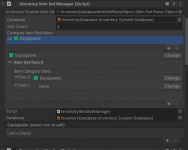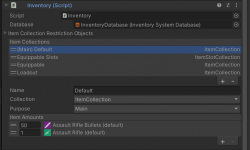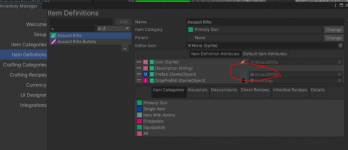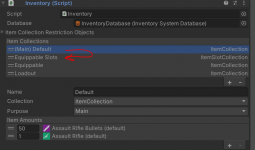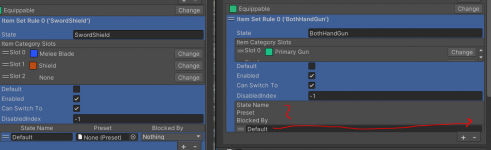>That little icon usually means this is a Model and not a full prefab with the required scripts. Did you set that manually?
Hmm, I think I changed that at some point when I was trying various things to get it working. I fixed that.
>Are you getting any errors/warnings?
No.
>Double check that the Item Prefab is correctly setup. Normally that's done automatically when you use the integration window Character Item Setup.
I did a lot of comparing my stuff to the stuff in the video. Sometimes I referred to the integration demo scene.
>The other thing that could be the issue, is simply that your Item was added to the inventory, but was not equipped, because you didn't tell it to.
You mean with a key press?
I tried putting the assault rifle into that "Equippable Slots" category and it does show up on my character, and the character is in the assault rifle animation state. But if I remove it from that category, I cannot pick up the assault rifle and bullets and equip it.
>The items the character can equip are the items you set in the Equippable Item Collections.
To clarify, you mean in Character Manager - > Item Types -> Categories/Item Types?
One thing I found confusing is how the assault rifle doesn't show up in the Character Inventory Bridge. I rewatched the whole video (I think I've watched it 4x now... I've got it memorized, lol), and I noticed it didn't in your video, either. I feel like it should be there from a developer viewpoint...
Something else, I should mention. I started this project with just UCC and digger. I made my terrain. I set up UCC, had the character working (but not any weapons). Purchased and installed UIC, installed integration. I had already put in work and didn't want to hassle with transferring it all to a new project.
In summary:
1) Putting the assault rifle in Equippable Slots and then running it, I get an item set created (or 2 with unique item=checked)
2) Picking up the assault rifle, I do not get an item set (or 2 with the unique item set checkbox on the AR). I can equip and unequip it with key presses.
3) I also noticed this bug I'm getting. I don't get it with a fresh project. I'm not sure why. At first I thought it was digger, but installing digger didn't seem to cause the problem. The left is the fresh project, the right is my current project.