I can't seem to make third person controller work with rewired. I downloaded the integration kit, and I place "Rewired UCC Input Manager" in the scene and removed the event system, but I still get errors that countless abilities are not explicitly listed in Unity Input Manager. I'm a little confused, because of course they are not listed in Unity Input Manager.. they are listed in Rewired Editor. How can I make TPC detect this? Thanks
You are using an out of date browser. It may not display this or other websites correctly.
You should upgrade or use an alternative browser.
You should upgrade or use an alternative browser.
Trouble with Rewired
- Thread starter Tarball
- Start date
You don't want to remove the event system, instead you want to remove the Unity Input component.removed the event system
As far as I know, I have removed the Unity component and replaced it with Rewired.
I still get the errors telling me to map Unity Input Manager.
You say to remove it. How do I remove it?
I still get the errors telling me to map Unity Input Manager.
You say to remove it. How do I remove it?
I found the problem. UMA was adding the Unity Input Script at runtime. Thanks for pointing me in the right direction.
The thing is, I'm not sure how to prevent this behavior. I'm using the UMA Character Builder script included in UMA integration.
Edit:
I commented out line 168 of CharacterBuilder which is called from UMACharacterBuilder, adding the UnityInput component. Now, however, the reference to m_CharacterLocomotion is not set to an instance of an object in UltimateCharacterLocomotionHandler. What should I do?
I followed the instructions on
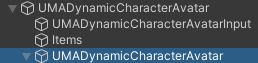
 opsive.com
exactly.
opsive.com
exactly.
The thing is, I'm not sure how to prevent this behavior. I'm using the UMA Character Builder script included in UMA integration.
Edit:
I commented out line 168 of CharacterBuilder which is called from UMACharacterBuilder, adding the UnityInput component. Now, however, the reference to m_CharacterLocomotion is not set to an instance of an object in UltimateCharacterLocomotionHandler. What should I do?
I followed the instructions on
UMA - Opsive
The Ultimate Character Controller is integrated with UMA allowing your character to be created dynamically while being controlled by the Ultimate Character Controller. Version 2.8 . . .
Last edited:
I would need the stack trace to get a better idea but you should add RewiredInput in addition to not having UnityInput.I commented out line 168 of CharacterBuilder which is called from UMACharacterBuilder, adding the UnityInput component. Now, however, the reference to m_CharacterLocomotion is not set to an instance of an object. What should I do?
Yes of course I have been adding rewired. The problem is that when using UMA and Rewired together, your UMA integration wants to add and use native Unity input. That's why I commented out that line -- to prevent it from adding it. However, now I get these errors.
Here is the stack trace after commenting out aforementioned line:
The second and third errors spam the console repeatedly. Please help.
I would need the stack trace to get a better idea
Here is the stack trace after commenting out aforementioned line:
Code:
NullReferenceException: Object reference not set to an instance of an object
Opsive.UltimateCharacterController.Character.UltimateCharacterLocomotionHandler.GetDeltaYawRotation () (at Assets/Opsive/UltimateCharacterController/Scripts/Character/UltimateCharacterLocomotionHandler.cs:196)
Opsive.UltimateCharacterController.Game.KinematicObjectManager+KinematicCharacter.FixedMove (System.Boolean manualMove) (at Assets/Opsive/UltimateCharacterController/Scripts/Game/KinematicObjectManager.cs:200)
Opsive.UltimateCharacterController.Game.KinematicObjectManager.FixedUpdate () (at Assets/Opsive/UltimateCharacterController/Scripts/Game/KinematicObjectManager.cs:751)
NullReferenceException: Object reference not set to an instance of an object
Opsive.UltimateCharacterController.Character.CharacterFootEffects.FixedUpdate () (at Assets/Opsive/UltimateCharacterController/Scripts/Character/CharacterFootEffects.cs:279)
NullReferenceException: Object reference not set to an instance of an object
Opsive.UltimateCharacterController.Character.UltimateCharacterLocomotionHandler.Update () (at Assets/Opsive/UltimateCharacterController/Scripts/Character/UltimateCharacterLocomotionHandler.cs:71)The second and third errors spam the console repeatedly. Please help.
Try importing the updated UMA and Rewired into a new project with TPC, and you'll see what I mean. Yes, the first error I listed is in fact the first error output to the console when I press play. However, it is the 1st and 2nd errors that are repeated, while the 3rd error prints only once.
Here is what I have done so far and where I am stuck.
1) Comment out line 168 of CharacterBuilder.cs which is called from UMACharacterBuilder.cs, adding the UnityInput component.
2) Change GetCachedComponent to GetComponent on line 49 of UltimateCharacterLocomotionHandler.cs, so it reads:
in the Awake() method.
3) Do the same for line 115 of CharacterFootEffects.cs.
This works because UltimateCharacterLocomotion.cs is in fact attached to the gameObject.
Okay, now we just get one error, but it occurs every frame of FixedUpdate().
Line 73 is referring to
in case I changed anything. Please give me a solution next time. We are going on day 3 here...
It looks to me that none of the base classes of Adventure.cs are attached to the gameObject, so m_CharacterLocomotion in not referencing a gameObject.
Here is what I have done so far and where I am stuck.
1) Comment out line 168 of CharacterBuilder.cs which is called from UMACharacterBuilder.cs, adding the UnityInput component.
2) Change GetCachedComponent to GetComponent on line 49 of UltimateCharacterLocomotionHandler.cs, so it reads:
Code:
m_CharacterLocomotion = m_GameObject.GetComponent<UltimateCharacterLocomotion>();in the Awake() method.
3) Do the same for line 115 of CharacterFootEffects.cs.
This works because UltimateCharacterLocomotion.cs is in fact attached to the gameObject.
Okay, now we just get one error, but it occurs every frame of FixedUpdate().
Code:
NullReferenceException: Object reference not set to an instance of an object
Opsive.UltimateCharacterController.ThirdPersonController.Character.MovementTypes.Adventure.GetDeltaYawRotation (System.Single characterHorizontalMovement, System.Single characterForwardMovement, System.Single cameraHorizontalMovement, System.Single cameraVerticalMovement) (at Assets/Opsive/UltimateCharacterController/Scripts/ThirdPersonController/Character/MovementTypes/Adventure.cs:73)
Opsive.UltimateCharacterController.Character.UltimateCharacterLocomotionHandler.GetDeltaYawRotation () (at Assets/Opsive/UltimateCharacterController/Scripts/Character/UltimateCharacterLocomotionHandler.cs:196)
Opsive.UltimateCharacterController.Game.KinematicObjectManager+KinematicCharacter.FixedMove (System.Boolean manualMove) (at Assets/Opsive/UltimateCharacterController/Scripts/Game/KinematicObjectManager.cs:200)
Opsive.UltimateCharacterController.Game.KinematicObjectManager.FixedUpdate () (at Assets/Opsive/UltimateCharacterController/Scripts/Game/KinematicObjectManager.cs:751)Line 73 is referring to
Code:
Quaternion lookRotation = Quaternion.LookRotation(m_CharacterLocomotion.LookSource.Transform.rotation *in case I changed anything. Please give me a solution next time. We are going on day 3 here...
It looks to me that none of the base classes of Adventure.cs are attached to the gameObject, so m_CharacterLocomotion in not referencing a gameObject.
Last edited:
Matt
Member
He can't give you a solution if he doesn't know if it's the first error, the second, or the hundredth. Besides, Justin's got a lot of stuff on his plate so to expect a solution on a dime is unfair, especially when it's issues like this that are very selective usage cases (from what I've seen, we've only got a few people actually using UMA + UCC).Please give me a solution next time.
Please attach the debugger and set breakpoints on the functions that are shown in the stack trace. One of the functions is returning a null, or trying to grab data from a null object. But which one is it? That's why using the debugger to halt execution when you trip a breakpoint will allow you to see what's being fed into the scripts and identify the culprit.
Then come back to us with your findings and we'll go from there.
Check if your character has a Local Look Source attached to it. If not, attach the script.
Thank you, I'll give it a shot and let you know.
Yeah, I don't think so. I'm pretty sure it is as I said earlier that
If you look back to the base classes, there is no getcomponent in awake or start for m_CharacterLocomotion.
I don't want to do some Find(tag="Character") hack if there is a better way, but I don't know the code here.
in Adventure.csm_CharacterLocomotion in not referencing a gameObject.
If you look back to the base classes, there is no getcomponent in awake or start for m_CharacterLocomotion.
I don't want to do some Find(tag="Character") hack if there is a better way, but I don't know the code here.
Before I go any further, maybe I should ask if TPC has a movement type similar to dark souls or 3rd person skyrim. It looks like it's just "third person adventure" and "third person combat." Forgive me for not reading the 300 page manual.
I may be trying to force a square peg into a round hole here, and I might be better off rolling my own. It seems like a great product, if I could get it to work. The animations were worth the price alone though.
I may be trying to force a square peg into a round hole here, and I might be better off rolling my own. It seems like a great product, if I could get it to work. The animations were worth the price alone though.
With those types of errors generally there is an exception within awake or start and people don't post the first error so that's why I ask.
If there is an error within GetDeltaYawRotation then that means that the movement type doesn't have a look source. Related to what Matt said, did you attach the character to the camera? This post has a similar stack trace:
 opsive.com
opsive.com
If you are using the runtime creation version of the UMA integration then it has the option automatically assign the camera after the character is created (step 4 of the runtime creation docs). You can assign the character manually with CameraController.Character = character:
 opsive.com
opsive.com
If there is an error within GetDeltaYawRotation then that means that the movement type doesn't have a look source. Related to what Matt said, did you attach the character to the camera? This post has a similar stack trace:
Encountering NullPointer when trying to move
Good morning, thus far I have been using UCC with various Synty characters, which are all constructed in a similar structure and all work well with UCC. Yesterday I decided to learn how to use UMA, and I got the Power Tools add-on so that I could make prefab UMA characters and hopefully skip...
If you are using the runtime creation version of the UMA integration then it has the option automatically assign the camera after the character is created (step 4 of the runtime creation docs). You can assign the character manually with CameraController.Character = character:
Camera - Opsive
The Camera Controller component is responsible for moving the camera to the correct rotation and position. When the character is attached to a camera (such . . .
Combat, Adventure, and RPG movement types are the only third person movement types included. If one of those don't fit the style that you are going for (nor do tweaking any of it's parameters), then you can extend the movement/view type to get the exact logic that you're going for. This is easiest to extend by copying a movement/view type that is most similar to what you are wanting and then going from there.Before I go any further, maybe I should ask if TPC has a movement type similar to dark souls or 3rd person skyrim. It looks like it's just "third person adventure" and "third person combat."
Thanks Justin, I think I'll just roll my own then and use Ootii's camera system. I think it will be faster and less of a headache. But for future reference, the UMA integration only works with native Unity input. When you try to add Rewired, it all breaks down. Cheers.If one of those don't fit the style that you are going for
GearedGeek
Active member
GearedGeek
Active member
GearedGeek
Active member
I'm sorry to have bothered you but Rewired and UCC is working like normal. I have figured out what the problem was. I was using a Windows Remote Desktop while I'm fixing my main computer. There was no translate between the remote computer to the host computer. That's why it wasn't moving. Once I built the project and played the game on a Windows tablet I was able to move the character.
GearedGeek
Active member
I'm using Unity 2019.3.9f1
I have upgraded the Version 2.2 of UCC and I'm running into issues with the mouse. I have attached the Rewired component to the player and input manager to the scene. When I press escape the mouse doesn't show up and then you can't move the player look around. So I decided to start from a clean slate.
I have created a new scene then copy/pasted Nolan from the demo. Removed the Unity Input and attached the Rewired Input component. As well drag/dropped the Rewired Input Manager into the scene as well. I built the scene and ran it. First load the player is controlling correctly but as soon as you press escape the mouse doesn't show up and the player is no longer responding to the mouse input.

When downloading the Rewired Integration package, are they the same or do you need to choose the correct one?

I have upgraded the Version 2.2 of UCC and I'm running into issues with the mouse. I have attached the Rewired component to the player and input manager to the scene. When I press escape the mouse doesn't show up and then you can't move the player look around. So I decided to start from a clean slate.
I have created a new scene then copy/pasted Nolan from the demo. Removed the Unity Input and attached the Rewired Input component. As well drag/dropped the Rewired Input Manager into the scene as well. I built the scene and ran it. First load the player is controlling correctly but as soon as you press escape the mouse doesn't show up and the player is no longer responding to the mouse input.

When downloading the Rewired Integration package, are they the same or do you need to choose the correct one?

Last edited by a moderator:




