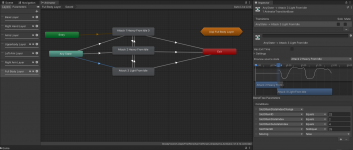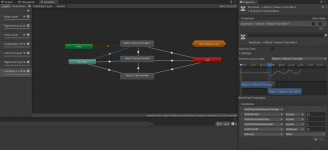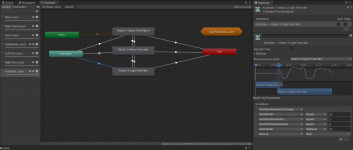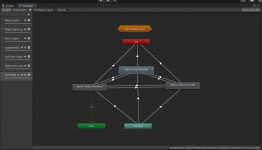Hi I'm attempting to create my own Sword State Machine and am running into an issue where I can't get the attacks to transition from attack 1 to attack 2 to attack 3.
I have the animations on a full body layer and if I hit "Fire 1" it will play animation 1 and then if I wait until that animation completes and then hit "Fire1" again it will play animation 2 and then do the same thing again animation 3 will play.
However if I try to transistion between 1 and 2 or 2 and 3 or 3 and 1 the animator never transitions between those states and a lot of the time it locks up the animator.
So on my weapon I have 3 audio states. States 2 3 and 4.
I have the Execute Events set up correctly on my aninations and on the weapon I have tried both the use animation events and tried reseting the events using timed events through the weapon.
My transistions between melee 1 to and 3 only are looking for SubState0 audio state 2 3 or 4 depending on the animation that should be played and my use time is currently set at .5f. It was first set at .1f however that would lock up the animator as well.
I've looked at the demo animation controller and it appears I've set mine up correctly.
I'm sort of out of ideas to try. So long story short I can't get my melee aninations to trigger between each other. Just have to wait for it to finish to then trigger the next animation or it locks up the animator.
I have the animations on a full body layer and if I hit "Fire 1" it will play animation 1 and then if I wait until that animation completes and then hit "Fire1" again it will play animation 2 and then do the same thing again animation 3 will play.
However if I try to transistion between 1 and 2 or 2 and 3 or 3 and 1 the animator never transitions between those states and a lot of the time it locks up the animator.
So on my weapon I have 3 audio states. States 2 3 and 4.
I have the Execute Events set up correctly on my aninations and on the weapon I have tried both the use animation events and tried reseting the events using timed events through the weapon.
My transistions between melee 1 to and 3 only are looking for SubState0 audio state 2 3 or 4 depending on the animation that should be played and my use time is currently set at .5f. It was first set at .1f however that would lock up the animator as well.
I've looked at the demo animation controller and it appears I've set mine up correctly.
I'm sort of out of ideas to try. So long story short I can't get my melee aninations to trigger between each other. Just have to wait for it to finish to then trigger the next animation or it locks up the animator.