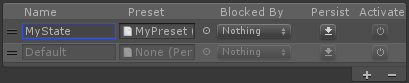Hey there! really happy with the UFPS, I'm fairly new to gamedev and C# so forgive me!
I want to toggle a layer on/off in the solid object layermask at runtime so my character can run through certain objects. I have tested in the inspector by toggling the layer on/off in the solid objects field during play and it works as I'd want it but the script is just a tad too advanced for me to figure out where that is in the LayerManager/CharacterLayerManager script.
I have a script on the player that is ready to call a method that does this but can't seem to figure out which script I'd need to reference and if there is a method in either script that can do this.
Thanks so much for your time!
I want to toggle a layer on/off in the solid object layermask at runtime so my character can run through certain objects. I have tested in the inspector by toggling the layer on/off in the solid objects field during play and it works as I'd want it but the script is just a tad too advanced for me to figure out where that is in the LayerManager/CharacterLayerManager script.
I have a script on the player that is ready to call a method that does this but can't seem to figure out which script I'd need to reference and if there is a method in either script that can do this.
Thanks so much for your time!