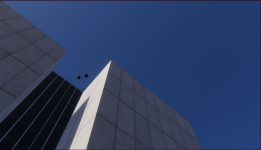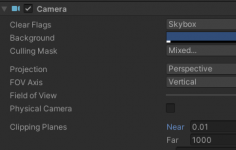Third person controller v2.3.3
When I press right click to aim and zoom with the Assault rifle, all i can see are the eyes of my character and the gun is not visible. If i look towards the ground while aiming the gun comes back in to view, but it goes away when i look up, and all i see are my players facial features internally. I have attached a screenshot to help illustrate the problem. In the picture below, you can see a set of eyes to the left of the pic. That happens while I am right clicking.
When I press right click to aim and zoom with the Assault rifle, all i can see are the eyes of my character and the gun is not visible. If i look towards the ground while aiming the gun comes back in to view, but it goes away when i look up, and all i see are my players facial features internally. I have attached a screenshot to help illustrate the problem. In the picture below, you can see a set of eyes to the left of the pic. That happens while I am right clicking.