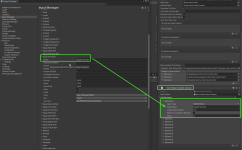cangcloud
Member
In the demo of the ultimate inventory, I equipped the fireball to the item shortcut bar 1, but I can't use the item in the item shortcut bar 1 with the xbox controller, I can only use it by pressing the number key 1 on the keyboard, it's really strange, why can't you use it with the xbox controller, the player almost always plays the game with the controller, the character does not play the animation when pressing the number key 1 to release the fireball, motionless... Then instantiate a fireball out which is really weird and looks weird. You can watch my recorded video.