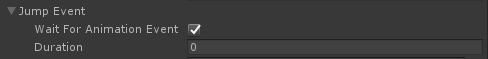Hi There,
I am trying to create a basic first person setup as described in the documentation:

All seems fine, but when I add a weapon - a pistol in this case, and setup the item as per the videos, I can see that the item is equipped:

The pistol in question is setup to have an AnimatorI Item D of 2:

However, the animation controller is not updated to reflect this ID - which causes my animations to break:

If I remove all the animation events from the shootable action, I can see the weapon firing, however, the animator item ID is never updated. Is there something that is invalid or missing in my setup?
I am on the latest version of the controller on apple silicon:

I have confirmed that this works fine when using a full body aware character such as the one in the demo. But for the project I am working on I just need a basic FPS setup. Your assistance would be appreciated.
I am trying to create a basic first person setup as described in the documentation:

All seems fine, but when I add a weapon - a pistol in this case, and setup the item as per the videos, I can see that the item is equipped:

The pistol in question is setup to have an AnimatorI Item D of 2:

However, the animation controller is not updated to reflect this ID - which causes my animations to break:

If I remove all the animation events from the shootable action, I can see the weapon firing, however, the animator item ID is never updated. Is there something that is invalid or missing in my setup?
I am on the latest version of the controller on apple silicon:

I have confirmed that this works fine when using a full body aware character such as the one in the demo. But for the project I am working on I just need a basic FPS setup. Your assistance would be appreciated.