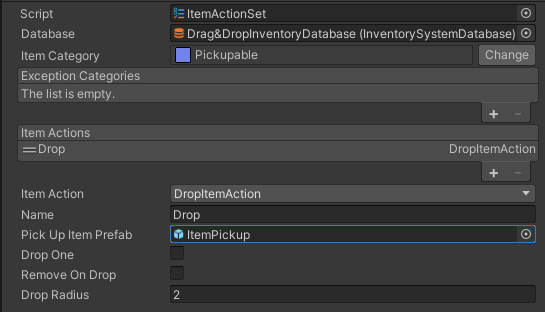cptscrimshaw
Member
Whenever the Inventory opens, it automatically selects the first inventory slot, which is absolutely fine, but I'm having trouble selecting another UI element that isn't part of the Inventory System (i.e., a popup of a book that appears on top of the Inventory Panel when using an item action). I have gotten it to work by checking EventSystem.currentSelectedGameObject and if it's that first inventory slot switching it, but that doesn't always seem to work and definitely feels a bit hacky.
Is there a way to either (1) prevent the Inventory Panel from selecting the first slot (note I have None in Selectable On Open in the Main Menu DisplayPanel) or (2) setting another UI button (for example with Button.Select() after the Inventory is open? Unfortunately the script I'm using isn't a monobehavior, so I'm a bit limited.
after the Inventory is open? Unfortunately the script I'm using isn't a monobehavior, so I'm a bit limited.
Thanks for the help, and let me know if I can clarify anything!
Is there a way to either (1) prevent the Inventory Panel from selecting the first slot (note I have None in Selectable On Open in the Main Menu DisplayPanel) or (2) setting another UI button (for example with Button.Select()
Thanks for the help, and let me know if I can clarify anything!