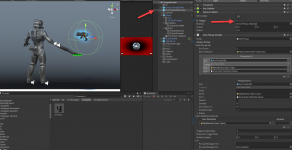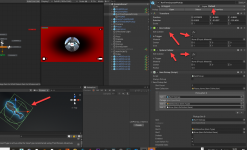Hello @opsive @Justin
Following the runtime pickup tutorial.
My player just walks through the weapon?
In your tutorial you start blank, but I been following along the previously ones meaning I have already an assault rifle as my default first weapon.
I used same playerItems configurations for that gun..
What could be the issue here??
Following the runtime pickup tutorial.
My player just walks through the weapon?
In your tutorial you start blank, but I been following along the previously ones meaning I have already an assault rifle as my default first weapon.
I used same playerItems configurations for that gun..
What could be the issue here??