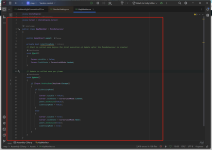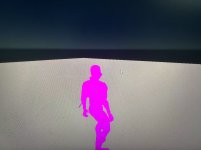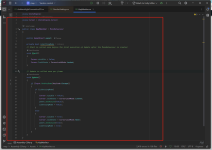liusha1425
Member
As shown in the picture, I pressed the ESC button and a menu popped up. I pressed the ESC button again, and the menu disappeared, but the cursor remained.
When I press the ESC button, the menu disappears and the cursor also disappears. What should I do?
When I press the ESC button, the menu disappears and the cursor also disappears. What should I do?