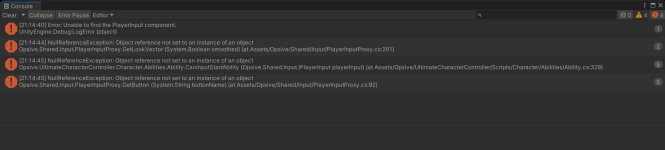gekido
Member
Just imported RCC Pro (v1.35.0) into my project (with UCC 3), added the integration and opened the demo scene and all of the RCC prefabs are broken (camera / car):
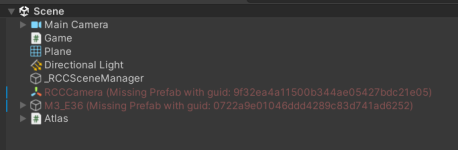
and throws script errors (can't find the RCC code?
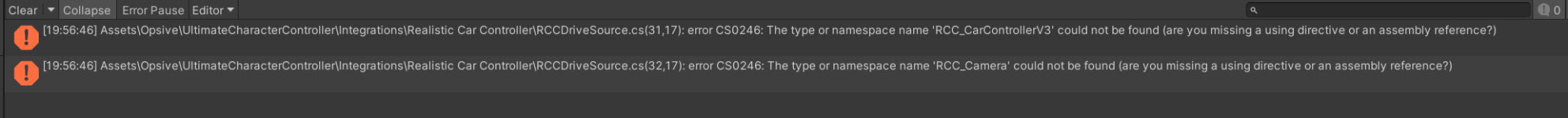
[Edit - ah just looked at the versions of the packages on the asset store - I have RCC 'PRO' (which is at version 1.35), not plain RCC (which is 3.7)...
Strange that they aren't compatible? Well that's annoying...hmmm
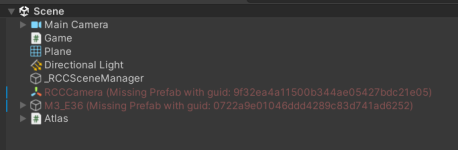
and throws script errors (can't find the RCC code?
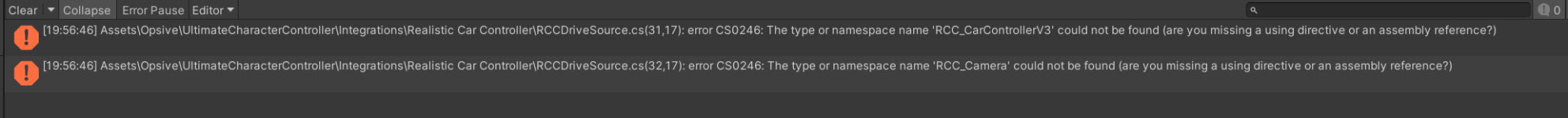
[Edit - ah just looked at the versions of the packages on the asset store - I have RCC 'PRO' (which is at version 1.35), not plain RCC (which is 3.7)...
Strange that they aren't compatible? Well that's annoying...hmmm
Last edited: