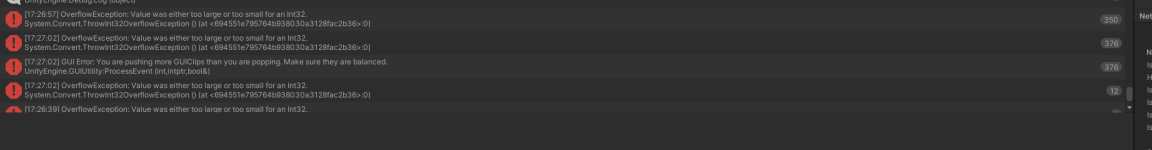OverflowException: Value was either too large or too small for an Int32.
System.Convert.ThrowInt32OverflowException () (at <694551e795764b938030a3128fac2b36>:0)
System.Convert.ToInt32 (System.UInt32 value) (at <694551e795764b938030a3128fac2b36>:0)
System.UInt32.System.IConvertible.ToInt32 (System.IFormatProvider provider) (at <694551e795764b938030a3128fac2b36>:0)
System.Convert.ToInt32 (System.Object value) (at <694551e795764b938030a3128fac2b36>:0)
BehaviorDesigner.Editor.FieldInspector.DrawSingleField (BehaviorDesigner.Runtime.Tasks.Task task, UnityEngine.GUIContent guiContent, System.Reflection.FieldInfo fieldInfo, System.Type fieldType, System.Object value) (at <39ca2654c2db4185982f842e4cf3e147>:0)
BehaviorDesigner.Editor.FieldInspector.DrawField (BehaviorDesigner.Runtime.Tasks.Task task, UnityEngine.GUIContent guiContent, System.Reflection.FieldInfo fieldInfo, System.Type fieldType, System.Object value) (at <39ca2654c2db4185982f842e4cf3e147>:0)
BehaviorDesigner.Editor.FieldInspector.DrawField (BehaviorDesigner.Runtime.Tasks.Task task, UnityEngine.GUIContent guiContent, System.Reflection.FieldInfo field, System.Object value) (at <39ca2654c2db4185982f842e4cf3e147>:0)
BehaviorDesigner.Editor.FieldInspector.DrawFields (BehaviorDesigner.Runtime.Tasks.Task task, System.Object obj, UnityEngine.GUIContent guiContent) (at <39ca2654c2db4185982f842e4cf3e147>:0)
BehaviorDesigner.Editor.VariableInspector.DrawSharedVariable (BehaviorDesigner.Runtime.IVariableSource variableSource, BehaviorDesigner.Runtime.SharedVariable sharedVariable, System.Boolean selected) (at <39ca2654c2db4185982f842e4cf3e147>:0)
BehaviorDesigner.Editor.VariableInspector.DrawAllVariables (System.Boolean showFooter, BehaviorDesigner.Runtime.IVariableSource variableSource, System.Collections.Generic.List`1[BehaviorDesigner.Runtime.SharedVariable]& variables, System.Boolean canSelect, System.Collections.Generic.List`1[System.Single]& variablePosition, System.Int32& selectedVariableIndex, System.String& selectedVariableName, System.Int32& selectedVariableTypeIndex, System.Boolean drawRemoveButton, System.Boolean drawLastSeparator) (at <39ca2654c2db4185982f842e4cf3e147>:0)
BehaviorDesigner.Editor.BehaviorInspector.DrawInspectorGUI (BehaviorDesigner.Runtime.Behavior behavior, UnityEditor.SerializedObject serializedObject, System.Boolean fromInspector, System.Boolean& externalModification, System.Boolean& showOptions, System.Boolean& showVariables) (at <39ca2654c2db4185982f842e4cf3e147>:0)
BehaviorDesigner.Editor.BehaviorInspector.OnInspectorGUI () (at <39ca2654c2db4185982f842e4cf3e147>:0)
UnityEditor.UIElements.InspectorElement+<>c__DisplayClass59_0.<CreateIMGUIInspectorFromEditor>b__0 () (at <eac5a53e351648a39069580eee68e787>:0)
UnityEngine.GUIUtility rocessEvent(Int32, IntPtr, Boolean&)
rocessEvent(Int32, IntPtr, Boolean&)
System.Convert.ThrowInt32OverflowException () (at <694551e795764b938030a3128fac2b36>:0)
System.Convert.ToInt32 (System.UInt32 value) (at <694551e795764b938030a3128fac2b36>:0)
System.UInt32.System.IConvertible.ToInt32 (System.IFormatProvider provider) (at <694551e795764b938030a3128fac2b36>:0)
System.Convert.ToInt32 (System.Object value) (at <694551e795764b938030a3128fac2b36>:0)
BehaviorDesigner.Editor.FieldInspector.DrawSingleField (BehaviorDesigner.Runtime.Tasks.Task task, UnityEngine.GUIContent guiContent, System.Reflection.FieldInfo fieldInfo, System.Type fieldType, System.Object value) (at <39ca2654c2db4185982f842e4cf3e147>:0)
BehaviorDesigner.Editor.FieldInspector.DrawField (BehaviorDesigner.Runtime.Tasks.Task task, UnityEngine.GUIContent guiContent, System.Reflection.FieldInfo fieldInfo, System.Type fieldType, System.Object value) (at <39ca2654c2db4185982f842e4cf3e147>:0)
BehaviorDesigner.Editor.FieldInspector.DrawField (BehaviorDesigner.Runtime.Tasks.Task task, UnityEngine.GUIContent guiContent, System.Reflection.FieldInfo field, System.Object value) (at <39ca2654c2db4185982f842e4cf3e147>:0)
BehaviorDesigner.Editor.FieldInspector.DrawFields (BehaviorDesigner.Runtime.Tasks.Task task, System.Object obj, UnityEngine.GUIContent guiContent) (at <39ca2654c2db4185982f842e4cf3e147>:0)
BehaviorDesigner.Editor.VariableInspector.DrawSharedVariable (BehaviorDesigner.Runtime.IVariableSource variableSource, BehaviorDesigner.Runtime.SharedVariable sharedVariable, System.Boolean selected) (at <39ca2654c2db4185982f842e4cf3e147>:0)
BehaviorDesigner.Editor.VariableInspector.DrawAllVariables (System.Boolean showFooter, BehaviorDesigner.Runtime.IVariableSource variableSource, System.Collections.Generic.List`1[BehaviorDesigner.Runtime.SharedVariable]& variables, System.Boolean canSelect, System.Collections.Generic.List`1[System.Single]& variablePosition, System.Int32& selectedVariableIndex, System.String& selectedVariableName, System.Int32& selectedVariableTypeIndex, System.Boolean drawRemoveButton, System.Boolean drawLastSeparator) (at <39ca2654c2db4185982f842e4cf3e147>:0)
BehaviorDesigner.Editor.BehaviorInspector.DrawInspectorGUI (BehaviorDesigner.Runtime.Behavior behavior, UnityEditor.SerializedObject serializedObject, System.Boolean fromInspector, System.Boolean& externalModification, System.Boolean& showOptions, System.Boolean& showVariables) (at <39ca2654c2db4185982f842e4cf3e147>:0)
BehaviorDesigner.Editor.BehaviorInspector.OnInspectorGUI () (at <39ca2654c2db4185982f842e4cf3e147>:0)
UnityEditor.UIElements.InspectorElement+<>c__DisplayClass59_0.<CreateIMGUIInspectorFromEditor>b__0 () (at <eac5a53e351648a39069580eee68e787>:0)
UnityEngine.GUIUtility