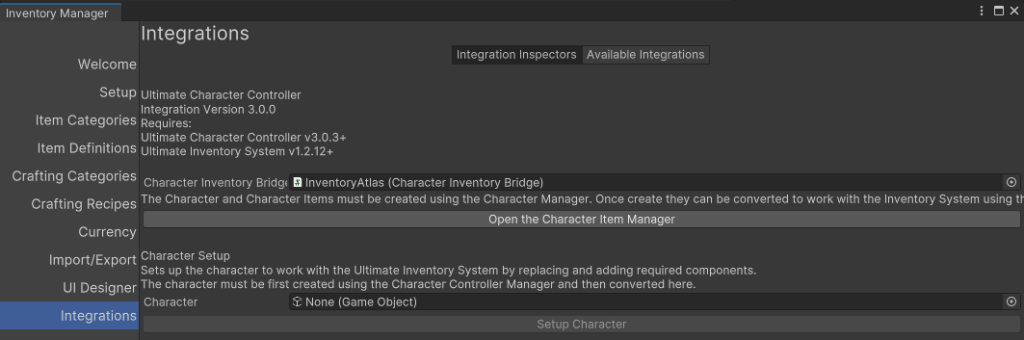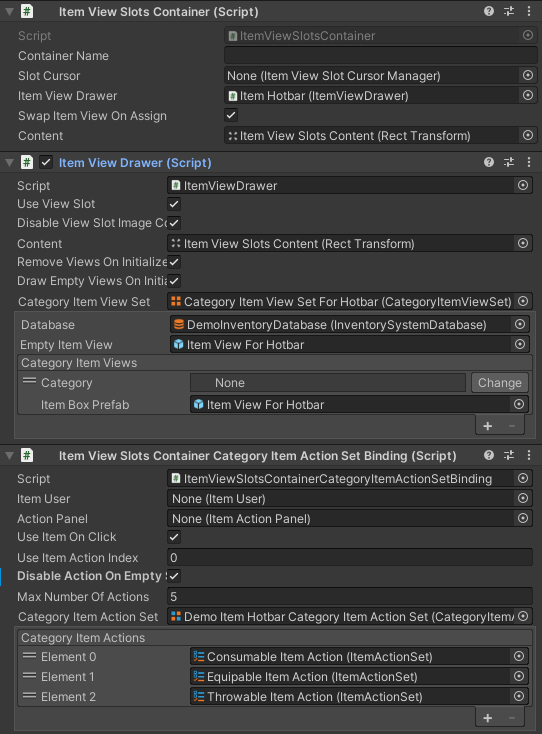Hi,
So I have followed the Ultimate Character Controller videos and set up a Nolan-based character, set up a sword and a pick up, then converted the character and sword with the Ultimate Inventory System wizard and the character picks up the sword pickup and equips it. However I get this error in the console after picking up the sword:
Also, is there a way to show the items that are equipped in a hotbar just for equipped items?
So I have followed the Ultimate Character Controller videos and set up a Nolan-based character, set up a sword and a pick up, then converted the character and sword with the Ultimate Inventory System wizard and the character picks up the sword pickup and equips it. However I get this error in the console after picking up the sword:
Code:
IndexOutOfRangeException: Index was outside the bounds of the array.
Opsive.UltimateCharacterController.Integrations.UltimateInventorySystem.ActiveAndNextItemSetData.Reset () (at Assets/Opsive/UltimateCharacterController/Integrations/UltimateInventorySystem/Scripts/ActiveAndNextItemSetData.cs:234)
Opsive.UltimateCharacterController.Integrations.UltimateInventorySystem.BridgeEquippableProcessing.UpdateItemSetItems (System.Boolean equip) (at Assets/Opsive/UltimateCharacterController/Integrations/UltimateInventorySystem/Scripts/BridgeEquippableProcessing.cs:468)
Opsive.UltimateCharacterController.Integrations.UltimateInventorySystem.BridgeEquippableProcessing.OnUnequipItemComplete (Opsive.UltimateCharacterController.Items.Item characterItem, System.Int32 slotID) (at Assets/Opsive/UltimateCharacterController/Integrations/UltimateInventorySystem/Scripts/BridgeEquippableProcessing.cs:422)
Opsive.Shared.Events.InvokableAction`2[T1,T2].Invoke (T1 arg1, T2 arg2) (at <27da9e1afec54f2fb2a11d46a234f9df>:0)
Opsive.Shared.Events.EventHandler.ExecuteEvent[T1,T2] (System.Object obj, System.String eventName, T1 arg1, T2 arg2) (at <27da9e1afec54f2fb2a11d46a234f9df>:0)
Opsive.UltimateCharacterController.Character.Abilities.Items.EquipUnequip.ItemUnequipComplete (System.Int32 slotID, System.Boolean canUpdate) (at Assets/Opsive/UltimateCharacterController/Scripts/Character/Abilities/Items/EquipUnequip.cs:886)
Opsive.Shared.Game.SchedulerBase.AddEventInternal[T,U] (System.Single delay, Opsive.Shared.Game.ScheduledEventBase+InvokeLocation invokeLocation, System.Action`2[T1,T2] action, T value1, U value2) (at <30943c6321fb4a8cbbf1f4853f76af59>:0)
Opsive.Shared.Game.SchedulerBase.ScheduleFixed[T,U] (System.Single delay, System.Action`2[T1,T2] action, T value1, U value2) (at <30943c6321fb4a8cbbf1f4853f76af59>:0)
Opsive.UltimateCharacterController.Character.Abilities.Items.EquipUnequip.ItemUnequip (System.Int32 slotID, System.Boolean canUpdate) (at Assets/Opsive/UltimateCharacterController/Scripts/Character/Abilities/Items/EquipUnequip.cs:825)
Opsive.UltimateCharacterController.Character.Abilities.Items.EquipUnequip.Update () (at Assets/Opsive/UltimateCharacterController/Scripts/Character/Abilities/Items/EquipUnequip.cs:659)
Opsive.UltimateCharacterController.Character.UltimateCharacterLocomotion.UpdateAbilities (Opsive.UltimateCharacterController.Character.Abilities.Ability[] abilities) (at Assets/Opsive/UltimateCharacterController/Scripts/Character/UltimateCharacterLocomotion.cs:794)
Opsive.UltimateCharacterController.Character.UltimateCharacterLocomotion.UpdateUltimateLocomotion () (at Assets/Opsive/UltimateCharacterController/Scripts/Character/UltimateCharacterLocomotion.cs:725)
Opsive.UltimateCharacterController.Character.CharacterLocomotion.Move (System.Single horizontalMovement, System.Single forwardMovement, System.Single deltaYawRotation) (at Assets/Opsive/UltimateCharacterController/Scripts/Character/CharacterLocomotion.cs:477)
Opsive.UltimateCharacterController.Game.KinematicObjectManager+KinematicCharacter.Move (System.Boolean manualMove) (at Assets/Opsive/UltimateCharacterController/Scripts/Game/KinematicObjectManager.cs:237)
Opsive.UltimateCharacterController.Game.KinematicObjectManager.Update () (at Assets/Opsive/UltimateCharacterController/Scripts/Game/KinematicObjectManager.cs:841)Also, is there a way to show the items that are equipped in a hotbar just for equipped items?