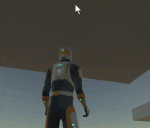devomage
Member
How do you spawn multiple MagicProjectile?
For example, if you want to spawn 2 Fireball side-by-side in the same cast? The prefab didn't look friendly in this aspect. Should I override Cast and spawn multiple prefabs?
Add more than one cast action. !
Also, how would you handle a spell like "Tornado" where I previously used UnityEngine.CharacterController. The spell falls to gravity, when IsGrounded it moves (up stairs, etc) until impact.
Add more than one cast action. !
Also, how would you handle a spell like "Tornado" where I previously used UnityEngine.CharacterController. The spell falls to gravity, when IsGrounded it moves (up stairs, etc) until impact.
Last edited: