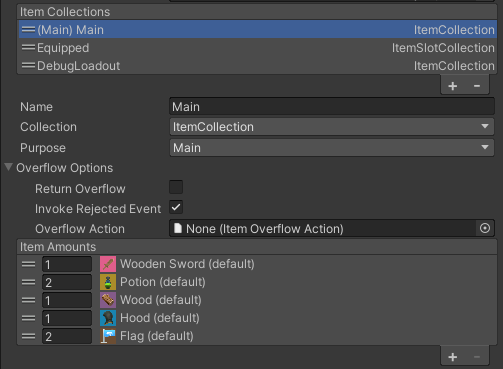Hello,
I'm wondering how to set up loadouts. I see that there is a loadout option under a collection's purpose property, but the documentation doesn't say much about it.
What I'm looking to do is let my players select a few of their items to bring into a level, and ideally also be able to save several different loadouts that they can quickly switch between. Adding an item to a loadout shouldn't remove it from the main inventory, and it should let the same item be placed into multiple loadouts, if needed, but not more than once in a single loadout.
Is this the sort of thing that the loadout purpose is supposed to enable? and how does it work?
I'm wondering how to set up loadouts. I see that there is a loadout option under a collection's purpose property, but the documentation doesn't say much about it.
What I'm looking to do is let my players select a few of their items to bring into a level, and ideally also be able to save several different loadouts that they can quickly switch between. Adding an item to a loadout shouldn't remove it from the main inventory, and it should let the same item be placed into multiple loadouts, if needed, but not more than once in a single loadout.
Is this the sort of thing that the loadout purpose is supposed to enable? and how does it work?