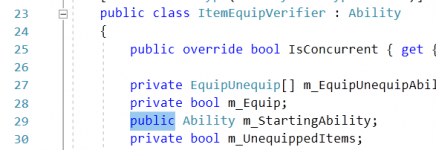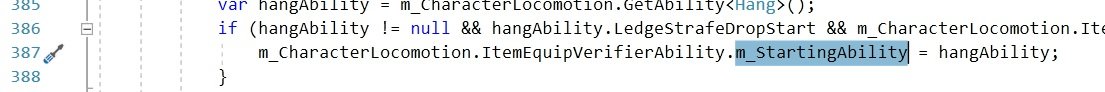Someone posted this issue in the discord and when I posted how I fixed it one of the mods asked me to post here.
User reported issue:
I had received the same one despite following the instructions in the included PDF.
Not best practice but here's how I fixed it.
Change line 387 of LedgeStrafe.cs to
and then go to the ItemEquipVerifier.cs script and change the m_StartingAbility variable to public.
User reported issue:
Hi i Keep getting an error Stating: Assets\Opsive\UltimateCharacterController\Add-Ons\Agility\Scripts\LedgeStrafe.cs(387,64): error CS1061: 'ItemEquipVerifier' does not contain a definition for 'StartingAbility' and no accessible extension method 'StartingAbility' accepting a first argument of type 'ItemEquipVerifier' could be found (are you missing a using directive or an assembly reference?)
I had received the same one despite following the instructions in the included PDF.
Not best practice but here's how I fixed it.
Change line 387 of LedgeStrafe.cs to
Code:
m_CharacterLocomotion.ItemEquipVerifierAbility.m_StartingAbility = hangAbility;