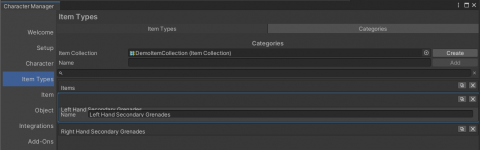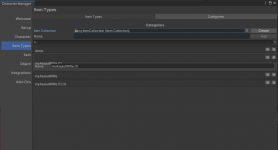1. Character controller variant (Ultimate Character Controller, First Person Controller, etc).
TPC v2.2.7
2. Unity version (include which SRP, beta Unity versions aren't supported)
Unity v2020.1.13f1
3. Bug description
first-time opsive asset user - third person melee controller - following the video tuts - having a UI problem where the category & capacity fields are not visible
I added 2 screenshots so you can see it happening on some of the standard items and the ones I create following the video.
Clicking the copy icon works, clicking the x item does nothing
4. Steps to reproduce
Each time I follow the youtube Item Type Creation I get the same result for the myItemCollection items I want to add.
TPC v2.2.7
2. Unity version (include which SRP, beta Unity versions aren't supported)
Unity v2020.1.13f1
3. Bug description
first-time opsive asset user - third person melee controller - following the video tuts - having a UI problem where the category & capacity fields are not visible
I added 2 screenshots so you can see it happening on some of the standard items and the ones I create following the video.
Clicking the copy icon works, clicking the x item does nothing
4. Steps to reproduce
Each time I follow the youtube Item Type Creation I get the same result for the myItemCollection items I want to add.