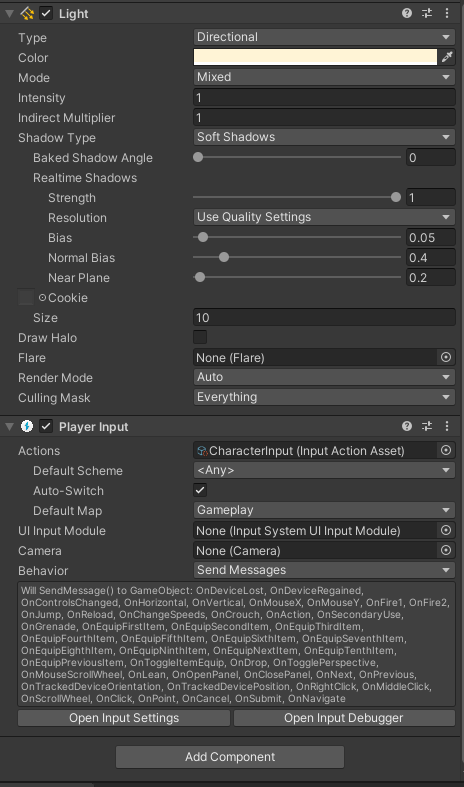Hello!
I am unable to get the Ultimate Character Controller to move at all with the new Unity Input System.
Unity 2021.2.4f1 Personal
Input System 1.1.1
Ultimate Character Controller 2.4.4
I am using the latest InputSystem.unitypackage from the Opsive integrations page.
I have added all of the packages to a fresh project.
Project Settings -> Player -> Active Input Handling is set to Input System Package (New).
I have added Unity.InputSystem as an asmdef reference to Opsive.Shared to fix errors as a result of the CharacterInput.cs being generated in the wrong directory.
When I run the demo scene included with the Opsive integration (NOT the UCC demo scene) I am unable to move the character at all.
When I debug the UnityInputSystem and CharacterInput components it looks like the Raw Look Vector and Current Look Vector never change from 0. Step-by-step debugging confirms the PlayerInput component is polling the correct InputAction every update.
Is there something simple I'm missing here?
I am unable to get the Ultimate Character Controller to move at all with the new Unity Input System.
Unity 2021.2.4f1 Personal
Input System 1.1.1
Ultimate Character Controller 2.4.4
I am using the latest InputSystem.unitypackage from the Opsive integrations page.
I have added all of the packages to a fresh project.
Project Settings -> Player -> Active Input Handling is set to Input System Package (New).
I have added Unity.InputSystem as an asmdef reference to Opsive.Shared to fix errors as a result of the CharacterInput.cs being generated in the wrong directory.
When I run the demo scene included with the Opsive integration (NOT the UCC demo scene) I am unable to move the character at all.
When I debug the UnityInputSystem and CharacterInput components it looks like the Raw Look Vector and Current Look Vector never change from 0. Step-by-step debugging confirms the PlayerInput component is polling the correct InputAction every update.
Is there something simple I'm missing here?