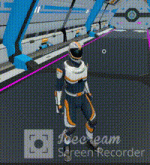kimnguyen95
Member
Hi,
I'm wondering whether there is any way to stop the quick start animation.
The thing is when I click the ASWD buttons and the character plays full quick start animation. But I think it should be shorter if I just fast-tap the button.
Could you show me how to do it?
Thank you,
I'm wondering whether there is any way to stop the quick start animation.
The thing is when I click the ASWD buttons and the character plays full quick start animation. But I think it should be shorter if I just fast-tap the button.
Could you show me how to do it?
Thank you,