You are using an out of date browser. It may not display this or other websites correctly.
You should upgrade or use an alternative browser.
You should upgrade or use an alternative browser.
How to get the using items in each hand?
- Thread starter wuyan
- Start date
No problem, I took the time to make an example and found something I could improve on for the next update, so great question!
Here is an example component you can try out:
in UCC slot 0 means right hand and slot 1 means left hand by default.
Note that the [ContextMenu("XXX")] are method attributes that Unity provides to let us call functions from the inspector when you right-click on the component. It's very useful to test things quickly.

If you have any other issues related to this please let us know and we'll add some functions to make things easier
Here is an example component you can try out:
C#:
using Opsive.UltimateCharacterController.Integrations.UltimateInventorySystem;
using Opsive.UltimateCharacterController.Items;
using Opsive.UltimateInventorySystem.Core.InventoryCollections;
using UnityEngine;
public class GetItemInSpecificSlot : MonoBehaviour
{
[SerializeField] protected Inventory m_UISInventory;
[SerializeField] protected UltimateInventorySystemBridge m_InventorySystemBridge;
[ContextMenu("Get Right Hand Item UCC")]
public void GetItemInSlotUCCway()
{
//Get the item at slot 0 (Right Hand)
var item = m_InventorySystemBridge.GetActiveItem(0);
Debug.Log("UCC: "+item);
Debug.Log("Converted to UIS: "+ConvertUCCItemToUISItem(item));
}
[ContextMenu("Get Right Hand Item UIS")]
public void GetItemInSlotUISway()
{
//Get the equipment item collection as an ItemSlotCollection
var itemSlotCollection = m_UISInventory.GetItemCollection("Equipped") as ItemSlotCollection;
//Check the item slot set to get the index
for (int i = 0; i < itemSlotCollection.ItemSlotSet.ItemSlots.Count; i++) {
var itemSlot = itemSlotCollection.ItemSlotSet.ItemSlots[i];
if (itemSlot.Name == "RightHand") {
var itemInRightHand = itemSlotCollection.GetItemAtSlot(i);
Debug.Log("UIS: "+itemInRightHand);
Debug.Log("Converted to UCC: "+ConvertUISItemToUCCItem(itemInRightHand));
}
}
//From V1.1 you'll be able to do this, instead of using the for loop above
//itemSlotCollection.GetItemInfoAtSlot("RightHand");
}
public Item ConvertUISItemToUCCItem(Opsive.UltimateInventorySystem.Core.Item uisItem)
{
return m_InventorySystemBridge.GetItem(uisItem, 0);
}
public Opsive.UltimateInventorySystem.Core.Item ConvertUCCItemToUISItem(Item uccItem)
{
return uccItem?.ItemIdentifier as Opsive.UltimateInventorySystem.Core.Item;
}
}in UCC slot 0 means right hand and slot 1 means left hand by default.
Note that the [ContextMenu("XXX")] are method attributes that Unity provides to let us call functions from the inspector when you right-click on the component. It's very useful to test things quickly.

If you have any other issues related to this please let us know and we'll add some functions to make things easier
Hi Sangemdoko,If you have any other issues related to this please let us know and we'll add some functions to make things easier
Thank you so much. It works well.
In addition, if I want the character's attributes to affect the performance of the weapon been using. For example, rifle proficiency affects the recoil of rifle. I modify and restore the related vaule of the weapon's attributes in OnEquipItem and OnUnequipItem event respectively. Is that right? Or is there a better way?
That is one way of doing it and it is perfectly fine, especially for complex modification.
But in some cases there is an easier solution where all you want is to replace a property value on your UCC Item by an UIS Item attribute.
To do this you can use the ItemBinding component. You can learn about it in this video:
Or in the documentation
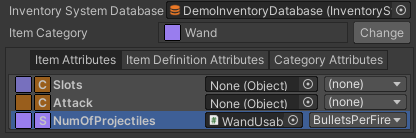
 opsive.com
opsive.com
But in some cases there is an easier solution where all you want is to replace a property value on your UCC Item by an UIS Item attribute.
To do this you can use the ItemBinding component. You can learn about it in this video:
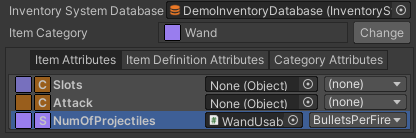
Item Binding - Opsive
The Item Binding component allows you to bind an item attribute to any property of the same type. This means that when the attribute value . . .
