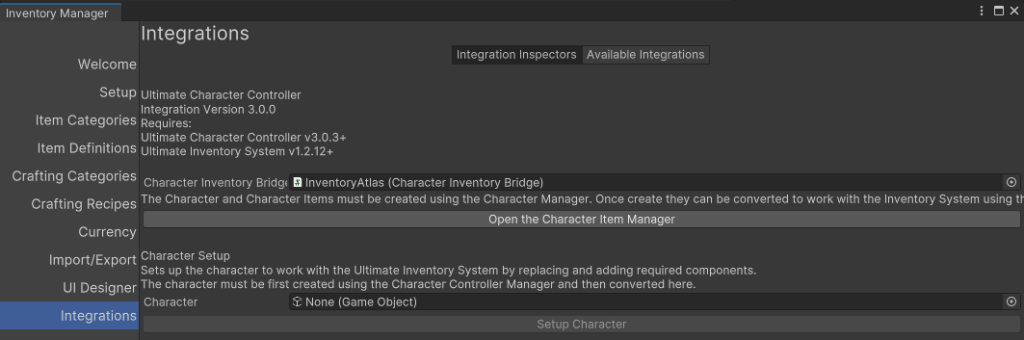Hello,
I am hoping to be able to equip weapons to my player in a way where I can equip one-handed weapons in either just the right hand, just the left hand, or both at the same time. (Think of the standard sword and shield use case, but if shields could be right handed OR left handed, and swords could be right handed OR left handed).
I want the same item to be equipable by EITHER the left hand or the right hand. Meaning that if the item was equipped into the right hand slot, it would appear in the right hand, and if it was equipped in the left hand slot, it would appear in the left hand. And if you had two of these items, either of them could go in either slots, and you would dual wield them.
In an attempt to do this, I made a 'one-handed melee' category with parents of 'multi item' and 'left hand' and 'right hand' where left and right hands are children of 'weapon'. I did the standard multi item setup of having two prefabs (one slot 0 and the other slot 1), where the player has their inventory item set manager configured with a Category Item Set Rule for the `weapon` category where there are three rules: slot 0 one-handed and slot 1 one-handed, only slot 0 one-handed, and only slot 1 one-handed.
The result is that a one-handed weapon can be equipped in either the left and right slots, or both. However, when equipping only 1 weapon in the left-handed slot, the weapon appears in the players right hand. This is because the left-handed slot doesn't know that its supposed to use the second prefab of the multi item when the right-handed slot is empty.
How do I go about fixing this? Is `multi item` not the correct category for this use case if I want items to be equipable by either hand or both simultaneously?
I am hoping to be able to equip weapons to my player in a way where I can equip one-handed weapons in either just the right hand, just the left hand, or both at the same time. (Think of the standard sword and shield use case, but if shields could be right handed OR left handed, and swords could be right handed OR left handed).
I want the same item to be equipable by EITHER the left hand or the right hand. Meaning that if the item was equipped into the right hand slot, it would appear in the right hand, and if it was equipped in the left hand slot, it would appear in the left hand. And if you had two of these items, either of them could go in either slots, and you would dual wield them.
In an attempt to do this, I made a 'one-handed melee' category with parents of 'multi item' and 'left hand' and 'right hand' where left and right hands are children of 'weapon'. I did the standard multi item setup of having two prefabs (one slot 0 and the other slot 1), where the player has their inventory item set manager configured with a Category Item Set Rule for the `weapon` category where there are three rules: slot 0 one-handed and slot 1 one-handed, only slot 0 one-handed, and only slot 1 one-handed.
The result is that a one-handed weapon can be equipped in either the left and right slots, or both. However, when equipping only 1 weapon in the left-handed slot, the weapon appears in the players right hand. This is because the left-handed slot doesn't know that its supposed to use the second prefab of the multi item when the right-handed slot is empty.
How do I go about fixing this? Is `multi item` not the correct category for this use case if I want items to be equipable by either hand or both simultaneously?