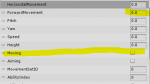MarkusKer
Member
Hello,
i am currently altering the demo Behavior tree to fit to the behavior of an zombie. It is coming together pretty well but the AI now seems to stop for a second if it is chasing me. This happens if i am further away and change my position. When this happens the Animators forward state is set to 0 for a very short amount of time causing this problem.
Do you guys have any idea?
Thanks,
Markus
i am currently altering the demo Behavior tree to fit to the behavior of an zombie. It is coming together pretty well but the AI now seems to stop for a second if it is chasing me. This happens if i am further away and change my position. When this happens the Animators forward state is set to 0 for a very short amount of time causing this problem.
Do you guys have any idea?
Thanks,
Markus